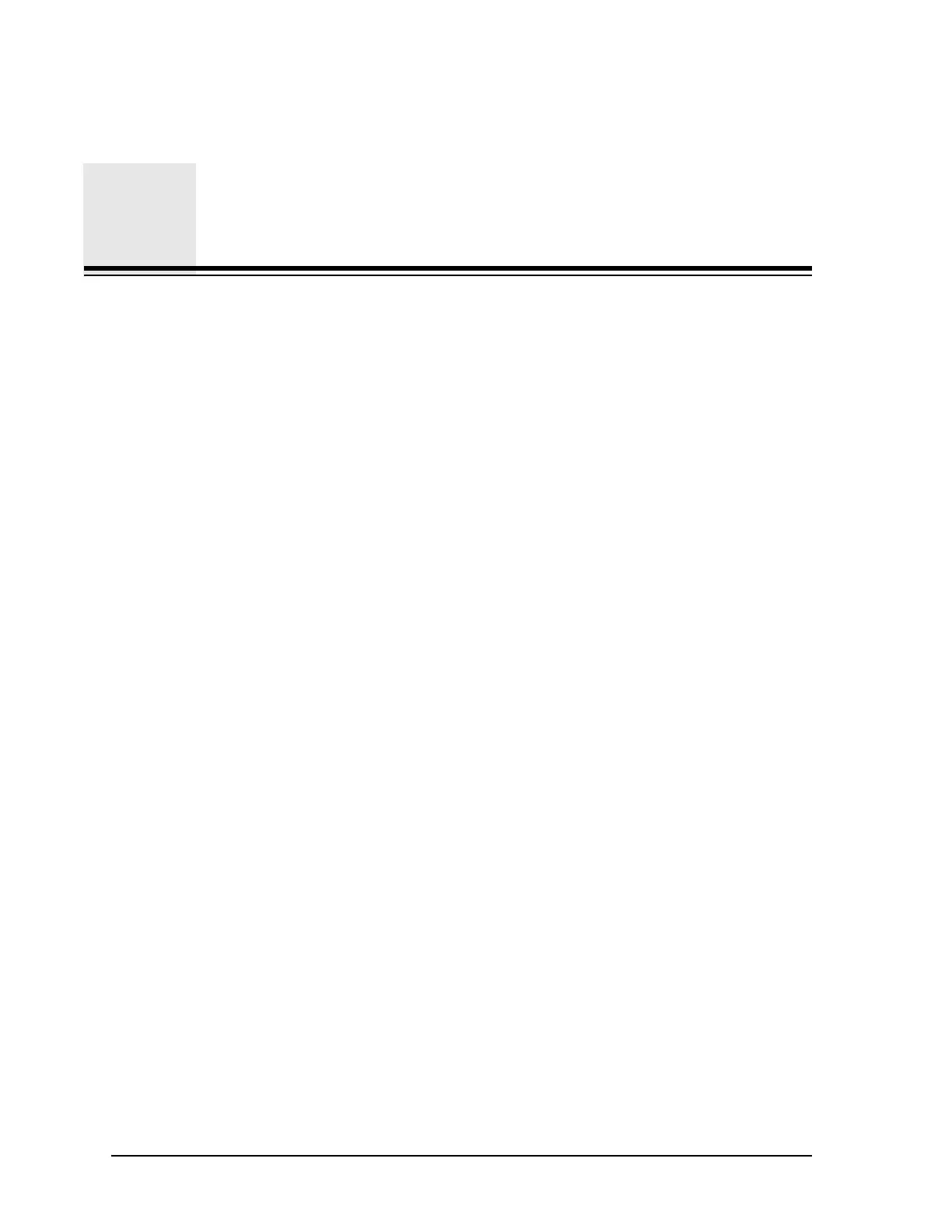HandiLaz Mini Operator’s Manual Page 5-1
Chapter 5
Options Settings
The OPTIONS settings include the following:
• ALARM
• UNITS
• UTILITIES
➢ DATE
➢ TIME
➢ ID (instrument)
➢ Communications Protocol
• HOTKEY
• AUTOST (i.e., AUTOSTART)
➢ AUTOSTART: Setting Initial DELAY
➢ AUTOSTART: ON/OFF
Setting ALARM
HandiLaz Mini can be set to generate an alarm when particle concentration
exceeds a user-set level for the particle size channels. When the concentration
level is exceeded in a size channel, the channel size label (0.3, 0.5, and 5.0) will
begin blinking. One or more asterisks will be displayed beside the channel label
on both the display and the printout.
To change the ALARM settings:
1
Use the up ▲ or down ▼ key to navigate to OPTIONS on the main menu
2
Press the
ENTER
key.
The OPTIONS menu will open.
