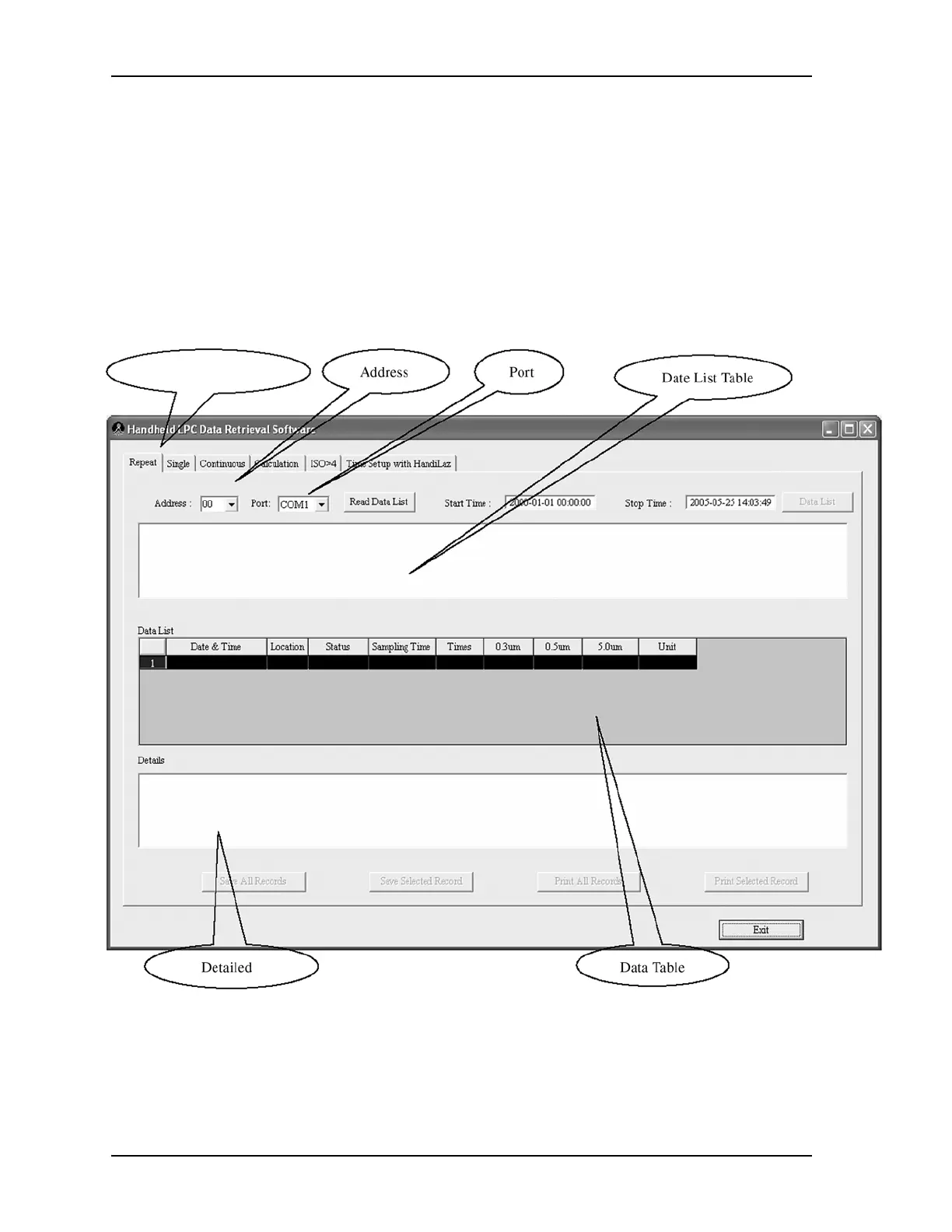Using the Retrieval Software
HandiLaz Data Retrieval Software, Installing and Running
Page
E-7
2
Press the
ENTER
button. The <DATA PROCESSING> menu will open.
3
Navigate to UPLINK and press the
ENTER
key. HandiLaz Mini is now ready
to communicate with a PC by means of a communication cable and the
HandiLaz Mini Data Retrieval software.
Upload Data to the PC
HandiLaz Mini Data Retrieval Software makes it possible to download (save)
data to a PC that has the retrieval software.
Figure E-8: Data Retrieval Software Main Dialog Box
Sampling Mode