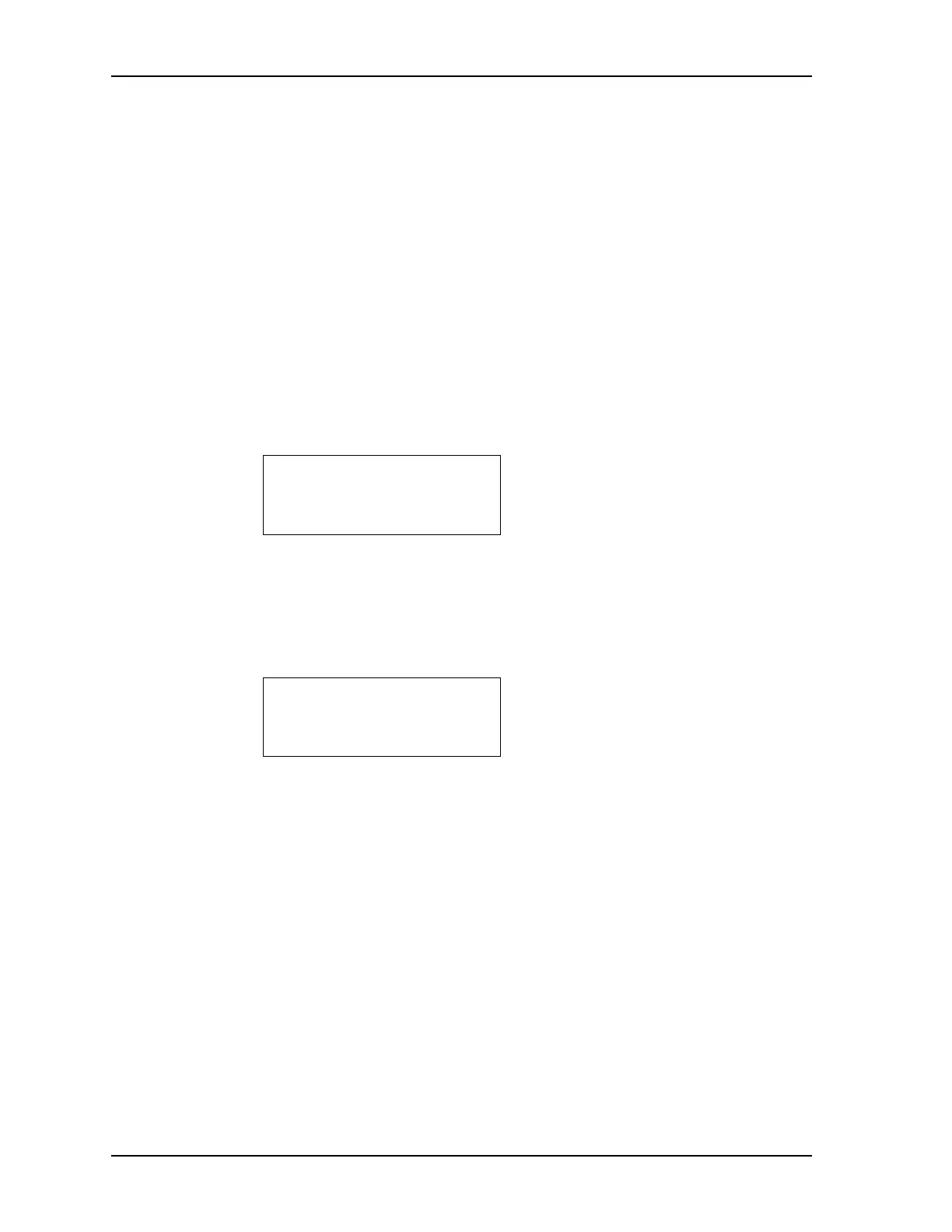CLEAR
HandiLaz Mini Operator’s Manual
Page
4-5
To print a single record:
1
Follow the instructions for printing a range of records (above, but set START
and END to the same record number that is to be printed.
2
Press the
START
/
STOP
key.
CLEAR
The CLEAR function deletes all the sample data stored in the HandiLaz Mini.
To clear all the sample data stored in the HandiLaz Mini:
1
From <MENU> select DATA PROCESSING and press
ENTER
.
2
In the <DATA PROCESSING> menu, navigate to CLEAR and press
ENTER
.
The following display will appear:
The only user-option is to change CLEAR from NO to YES. YES will delete
ALL records.
3
Use the up ▲ or down ▼ key to set CLEAR to YES.
The following display will appear:
4
To delete all the data, press the
ENTER
key. To escape the DATA CLEAR
process, press the
PREV
key.
<DATA CLEAR>
RECORDS 00053
CLEAR NO
<DATA CLEAR>
ARE YOU SURE?
ENTER:YES PREV:NO