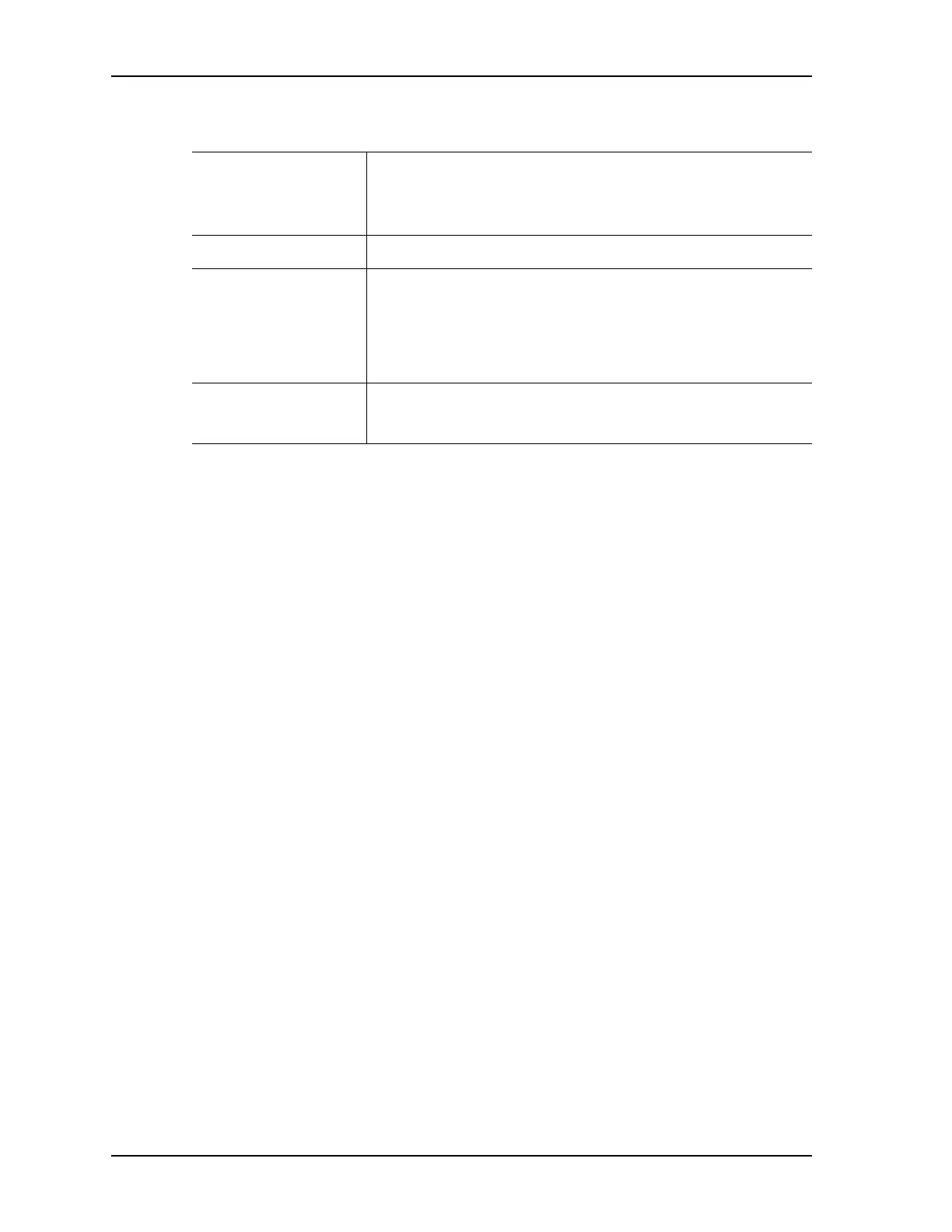Page 1-2 HandiLaz Mini Operator’s Manual
Chapter 1: Introduction
Control Keys
ENTER • Moves to the highlighted screen or
• Enters the selected option, and then moves to the next
choice.
PREV Returns to previous screen.
UP/DOWN Arrows • Changes displayed value or
• Toggles between screen displays (e.g., from 0.5 to 5.0
µm, or from #/Ft.
3
to #/M
3
) or
• Moves to the next stored record
START/STOP • Starts or Stops sampling or
• Starts display or printing of records