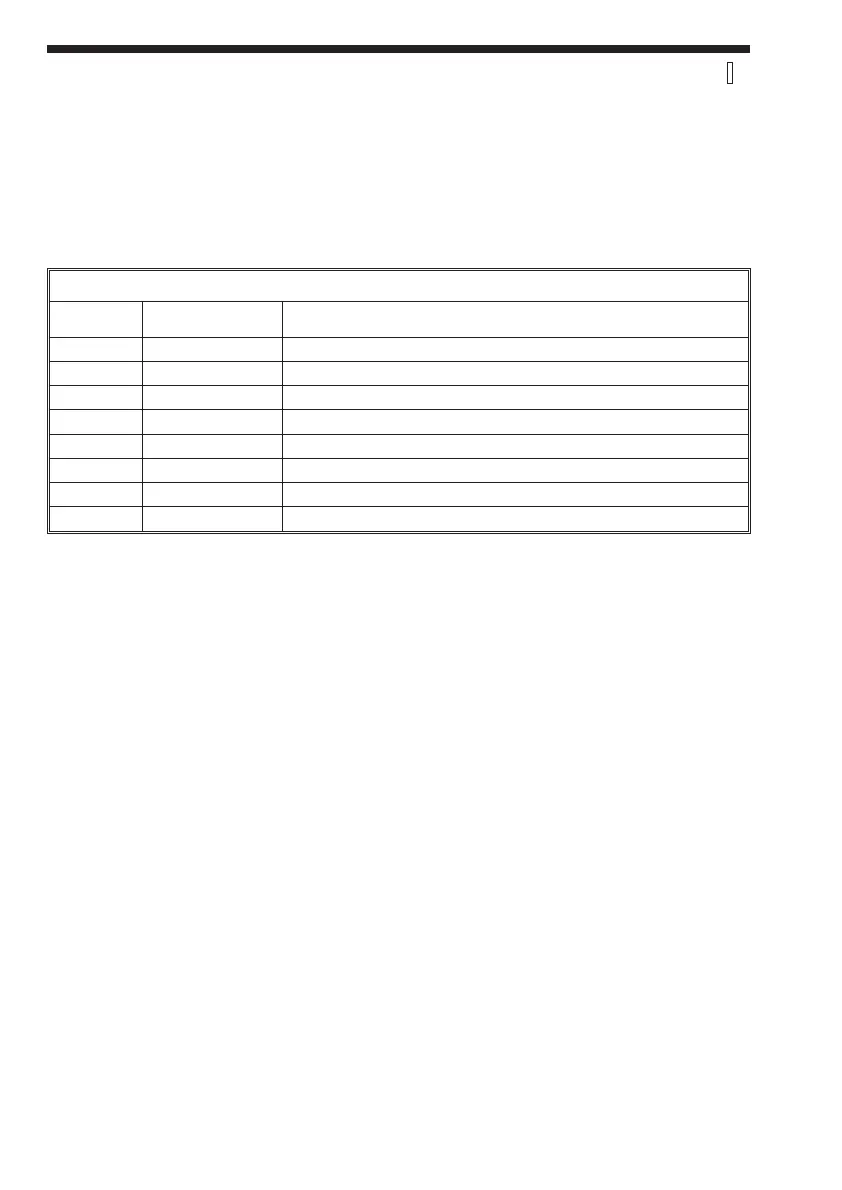8-140 Command Reference
*SRE
8 <Decimal data>
Service Request Enable
The Service Request Enable command sets the service request enable register
bits. This enable register contains a mask value for the bits to be enabled in the
status byte register. A bit that is set true in the enable register enables the corre
-
sponding bit in the status byte register to generate a Service Request.
Parameters: <dec.data> = the sum (between 0 and 255) of all bits that are true.
See table below:
Service Request Enable Register (1 = enable)
Bit Weight Enables
7 128 OPR, Operation Status
6 64 RQS, Request Service
5 32 ESB, Event Status Bit
4 16 MAV, Message Available
3 8 QUE, Questionable Data/Signal Status
2 4 EAV, Error Available
1 2 Not used
0 1 Device Status
Returned Format: <Integer>¿
Where:
<Integer> = the sum of all bits that are set.
Example:
*SRE 8 16
In this example, the counter generates a service request when a message is avail-
able in the output queue.
Complies with standards: IEEE 488.2 1987.
