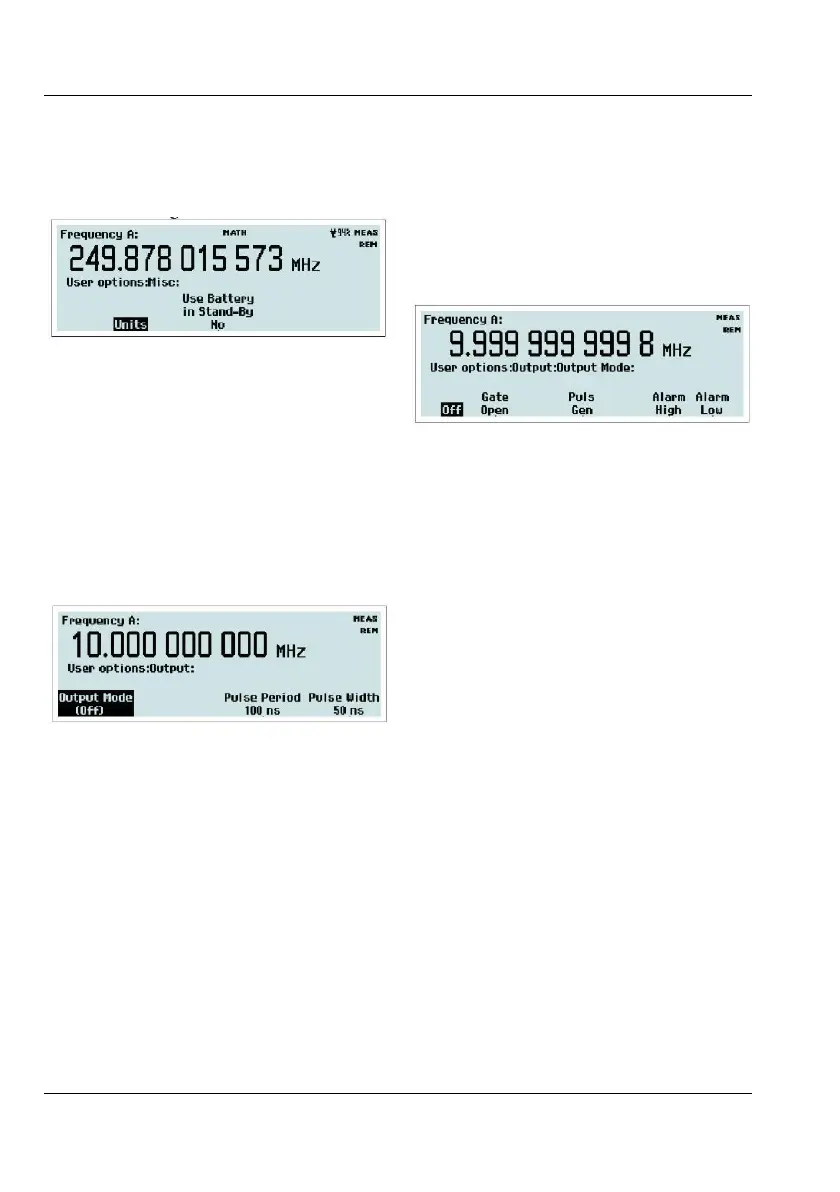The CNT-90XL with Option 23/90 has a
combination of the two submenus mentioned
above. See the figure below.
The 'Misc' submenu for
CNT-90XL with battery option.
The rear panel pulse output can be used for
three different purposes:
Press the softkey Output to open the submenu
Fig. 2-42 Selecting output mode and pulse parameters.
Off is the default mode and inhibits all activity
on the output connector.
The pulse generator parameters Period and
Width can be entered by first pressing the
corresponding softkeys, then setting the
numerical values as usual. By placing the
cursor over the parameter, you can also set the
values directly in 1-2-5 steps with the
UP/DOWN arrow keys.
Press Output Mode to enter the mode selection
menu below:
• Gate Open indicates to external equipment
when a measurement is in progress.
Pulse Generator activates a continuous pulse
train having the parameters entered in the
previous menu.
Alarm can be set to be active low or active
high. The MATH/LIM menu is used for setting
up the behavior and the numerical limits that
trigger the alarm.
Output Mode selection menu.
The amplitude is fixed at TTL levels into
50
irrespective of the output mode.
About
Here you can find information on:
instrument firmware version
timebase option & calibration date
■ The CNT-91R reports "Rubidium" in this
field.
RF input option
■ The CNT-90XL reports the upper
frequency limit.
This key serves the purpose of manual arming.
A pending measurement will be finished and
the result will remain on the display until a
new measurement is triggered by pressing
the
RESTART key.
■ Restart
Often this key is operated in conjunction with
the
HOLD/RUN key (see above), but it can also
be used in free-running mode, especially when
long measuring times are being used, e.g. to
initiate a new measurement after a change in
the input signal.
RESTART will not affect any
front panel settings.
USER MANUAL ● CNT 9x Series ● Rev.22 February 2020
2-19