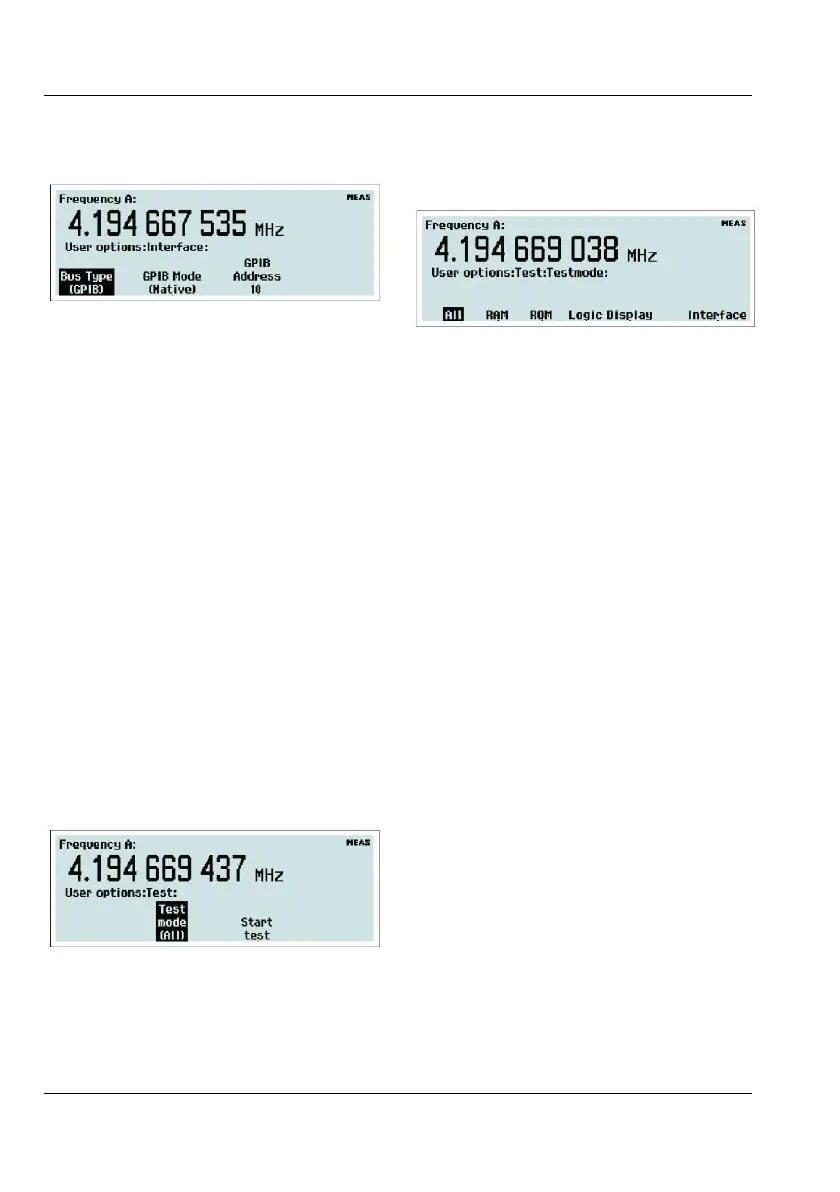Press Test Mode to open the menu with avail-
Fig. 2-38 Selecting active bus interface. Bus Type
Select the active bus interface. The alternatives
are GPIB and USB. If you select GPIB, you are
also supposed to select the GPIB Mode and the
GPIB Address. See the next two paragraphs.
GPIB Mode
There are two command systems to choose
from.
Native
The SCPI command set used in this mode fully
exploits all the features of this instrument series.
Compatible
The SCPI command set used in this mode is adapted
to be compatible with Agilent 53131/132/181.
GPIB Address
Value input menu for setting the GPIB address.
Test
A general self-test is always performed every
time you power-up the instrument, but you can
order a specific test from this menu at any time.
Selecting a specific test.
Select one of them and press Start Test to run
it.
Digits Blank
Jittery measurement results can be made easier
for an operator to read by masking one or
more of the LSDs on the display.
Place the cursor at the submenu Digits Blank
and increment/decrement the number by means
of the UP/DOWN arrow keys, or press the soft
key beneath the
submenu and enter the desired
number between 0 and 13 from the keyboard.
The blanked digits will be represented by
dashes on the display. The default value for the
number of blanked digits is 0.
Misc (CNT-90XL & CNT-90 with Option
23/90)
The CNT-90XL without Option 23/90 has a
single submenu called Units. By pressing this
softkey you get to the submenu Power. Press
Power and then select dBm or W as the unit of
measurement, when either of the functions
Frequency C or Power C is selected from the
MEAS FUNC menu.
The CNT-90 with Option 23/90 has a single
submenu called Use Battery in Standby. By
toggling this softkey you can decide if the in-
ternal OCXO will remain powered or not when
you turn off the instrument in battery operation
mode.
USER MANUAL ● CNT 9x Series ● Rev.22 February 2020