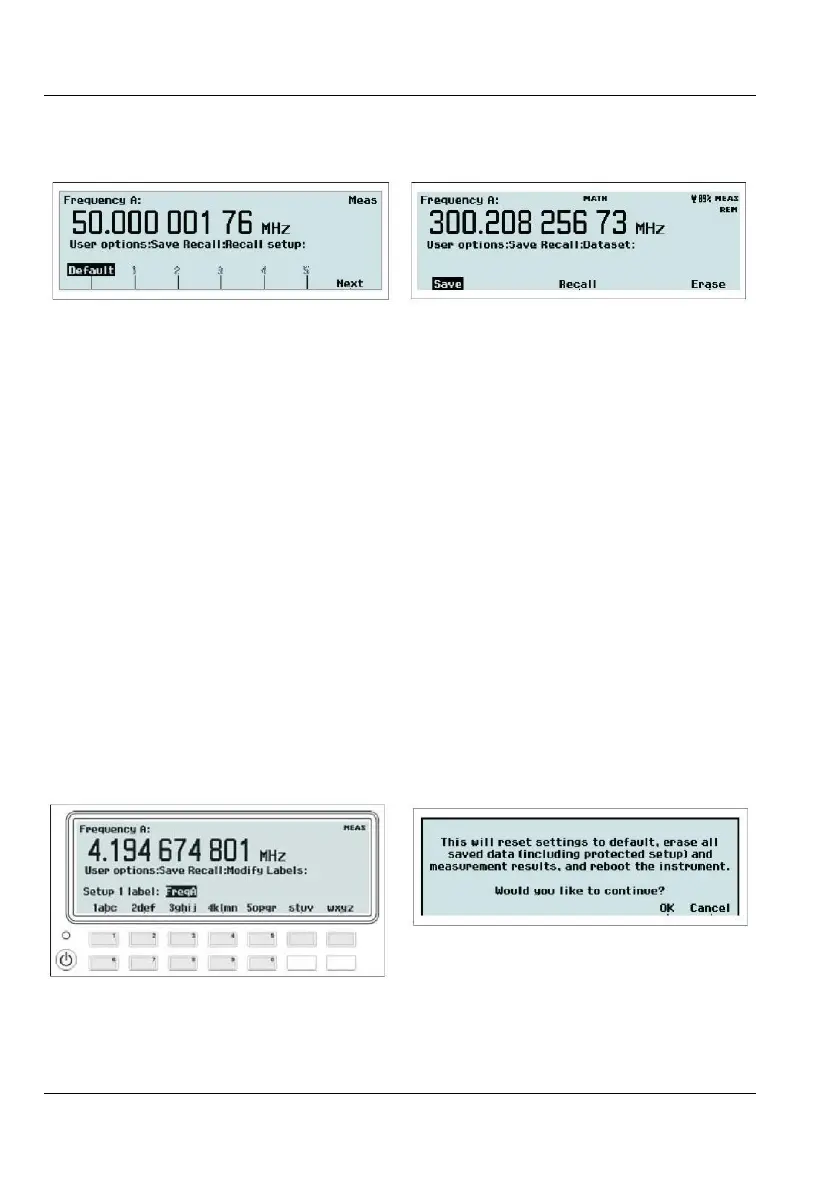Fig. 2-34 Selecting memory position for recalling
a measurement setup.
Select the memory position from which you
want to retrieve the contents in the same way
as under Save current setup above. You can
also choose Default to restore the
preprogrammed factory settings. See the
table on page 2-19 for a complete list of
these settings.
Modify labels
Select a memory position to which you want
to assign a label. See the descriptions under
Save/Recall setup above. Now you can enter
alphanumeric characters from the front panel.
See the figure below.
The seven softkeys below the display are
for entering letters and digits in the same
way as you write SMS messages on a cell
phone.
Setup protection
Toggle the softkey to switch between the
ON/OFF modes. When ON is active,
the memory positions 1-10 are all
protected against accidental overwriting.
Entering alphanumeric characters.
The memory management menu after
pressing Dataset.
This feature is available in statistics mode
only, and if HOLD has been pressed prior to
initiating a measurement with
RESTART. Up
to 8 different datasets can be saved in FLASH
memory, each containing up to 32000 samples.
If the pending measurement has more than
32000 samples, only the last 32000 will be
saved. A default label will be assigned to the
dataset. It can be changed in a similar way as
the setup labels. See Modify labels above.
Save
Select a memory position, accept or change the
name, and press
OK.
Recall
Select a memory position and press
OK.
Total Reset
The safety screen below will appear. Pressing
OK will restore all factory settings and erase all
user information.
The Total Reset safety screen.
This menu entry is accessible only for calibra-
tion purposes and is password-protected.
USER MANUAL ● CNT 9x Series ● Rev.22 February 2020
2-17