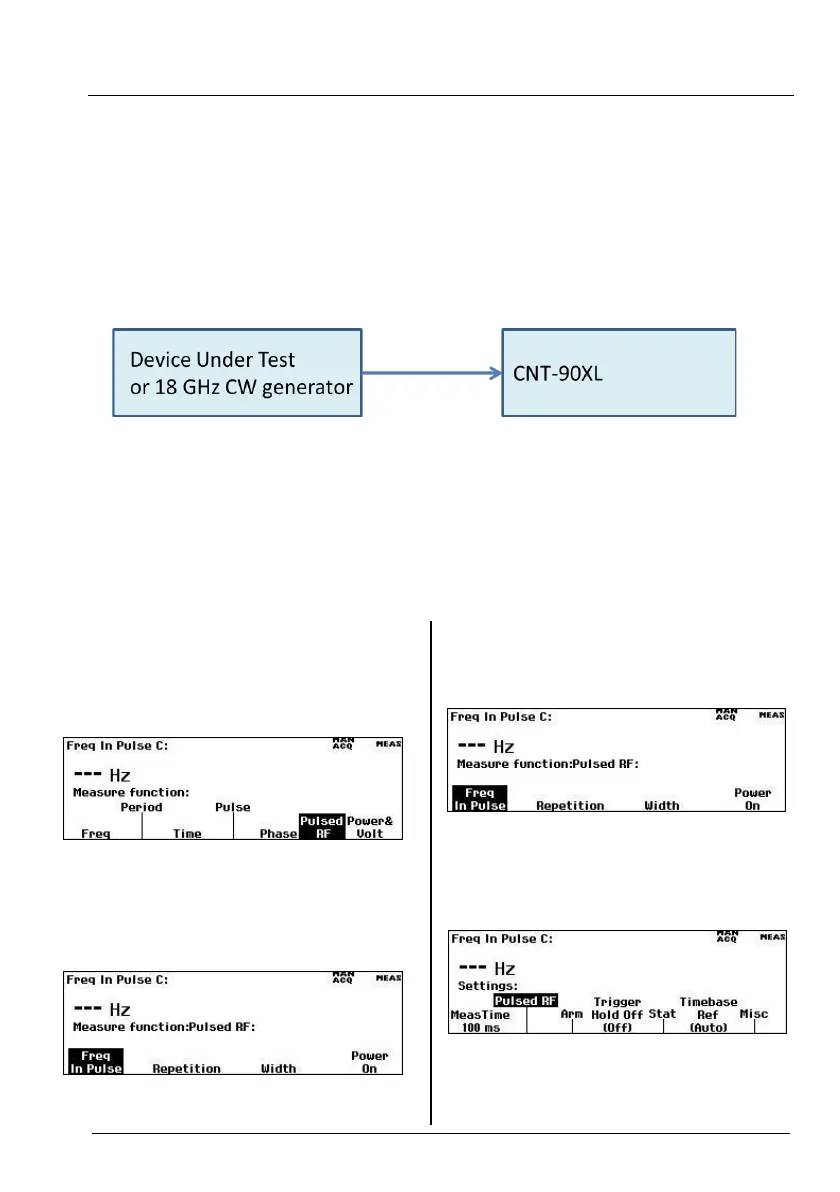1. Before the actual pulse measurement, set up a CW generator with the same nominal frequency and level as the actual pulsed signal. That can
very well be the DUT itself, if it
can provide both a CW output and a pulsed output.
2. Set up the counter for CW measurements, using manual acquisition. Measure the CW mean frequency at 1sec measuring time with 10
samples. Note the value as the reference value F1.
3. Measure the CW mean frequency with a measuring time equal to the pulse width minus 40 ns. E.g. if the pulsed signal has 500 ns wide
pulses, this CW measurement should be measured with 460ns measuring time.
Use STAT mode with 10 000 samples, still using manual acquisition. Note the value as the “short gate” value F2.
4. The difference F2-F1 is the systematic error for a 500 nsec pulse.
Enter this value as the math constant L in the counter’s Math settings and select “K*X-L”.
5. Perform the final pulsed RF frequency measurement with a compensated systematic error (via Math) to get a reading with minimum error.
USER MANUAL ● CNT 9x Series ● Rev.22 February 2020
4-30
Frequency in Pulse
Note: For very short pulses (nanoseconds and lower microseconds), the resolution is limited in a single shot measurement (Values mode). To
improve resolution, you should switch to STAT mode and do Statistical measurements and read the Mean Frequency value. For example
100 samples average will give one additional display digit and 10000 samples will give two additional digits.
There is also a systematic error of <200ps/Meas_time, that will be significant for very short pulses. This systematic error cannot be eliminated by
averaging. To improve frequency accuracy for very short pulses, use the simple method below to compensate for the systematic error.
S
ELECTING
P
ULSED RF
MEASUREMENTS
If Option 28 is installed in CNT-90XL, the Pulsed RF measurements
are found by pressing the MEAS key and selecting Pulsed RF:
The various Pulsed RF parameters are thereafter displayed:
- Frequency in pulse
- Repetition (PRI and PRF)
- Width (Pulse Width and Duty Factor)
- Power On (the power in Pulse during On time)
F
REQUENCY IN
P
ULSE
Select Frequency measurement via the menu
-
MEAS
→
Pulsed RF
→
Freq in Pulse
→
C
(this function is also available via the
- MEAS
→
Frequency in Pulse
→
Freq in Burst
→
C menu).
Set corresponding masureent settings in the following menus:
-
SETTINGS → Pulsed RF
Measuring Functions