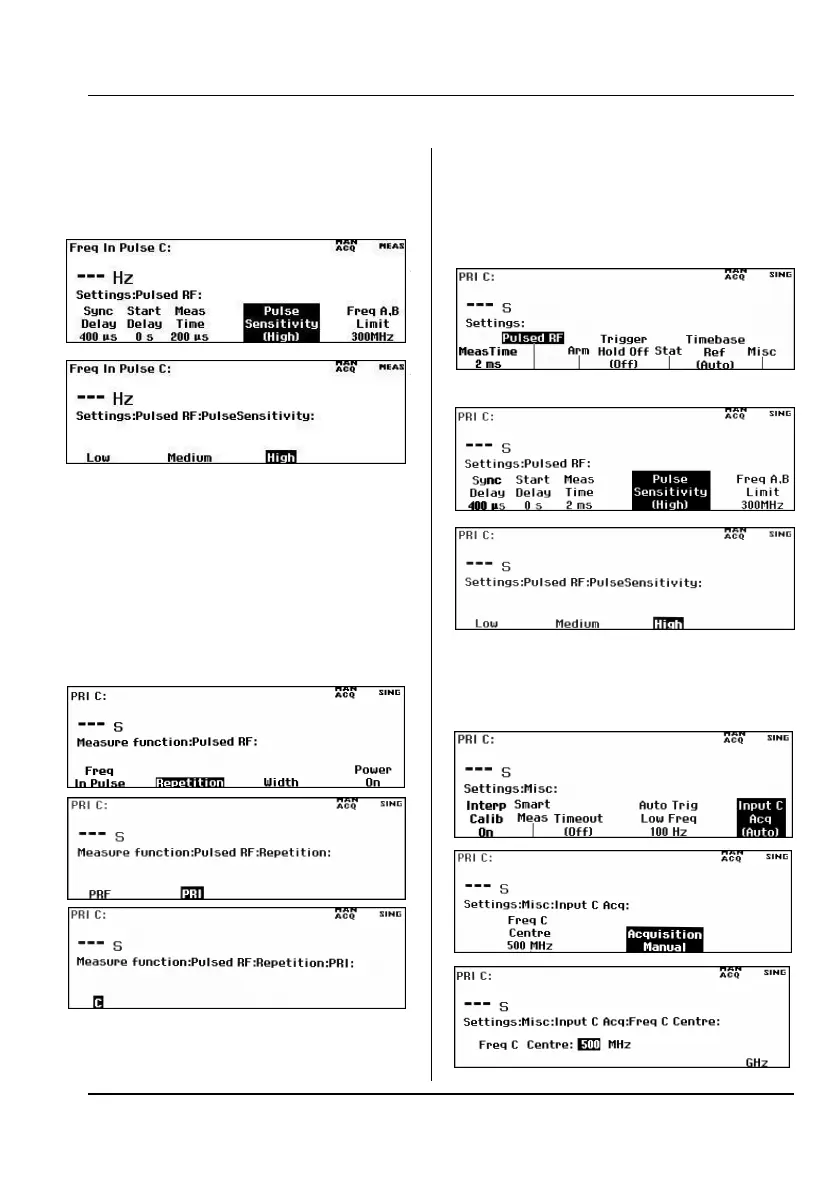USER MANUAL ● CNT 9x Series ● Rev.22 February 2020
-
-
-
4-31
SETTINGS Pulsed RF Start Delay
SETTINGS Pulsed RF Meas Time
SETTINGS
Pulsed RF
Sensitivity
And finally select Manual acquisition with a center frequency that
is close to expected frequency (within 500 MHz)
- SETTINGS
→
Misc
→
Input C Acq
→
Center frequency
PRI
Select Pulse Repetition Interval measurement via the
- MEAS →Pulsed RF →Repetition →PRI →C.
Set corresponding measurement settings in the following menus:
(this function is also available via the
- MEAS
→
Repetition
→
PRI
→
C menu).
Set corresponding masureent settings in the following menus:
-
SETTINGS → Pulsed RF
Measuring Functions
- SETTINGS → Pulsed RF → Sensitivity
And finally select Manual acquisition with a center frequency that is
close to expected frequency (within 500 MHz)
- SETTINGS
→
Misc
→
Input C Acq
→
Center frequency