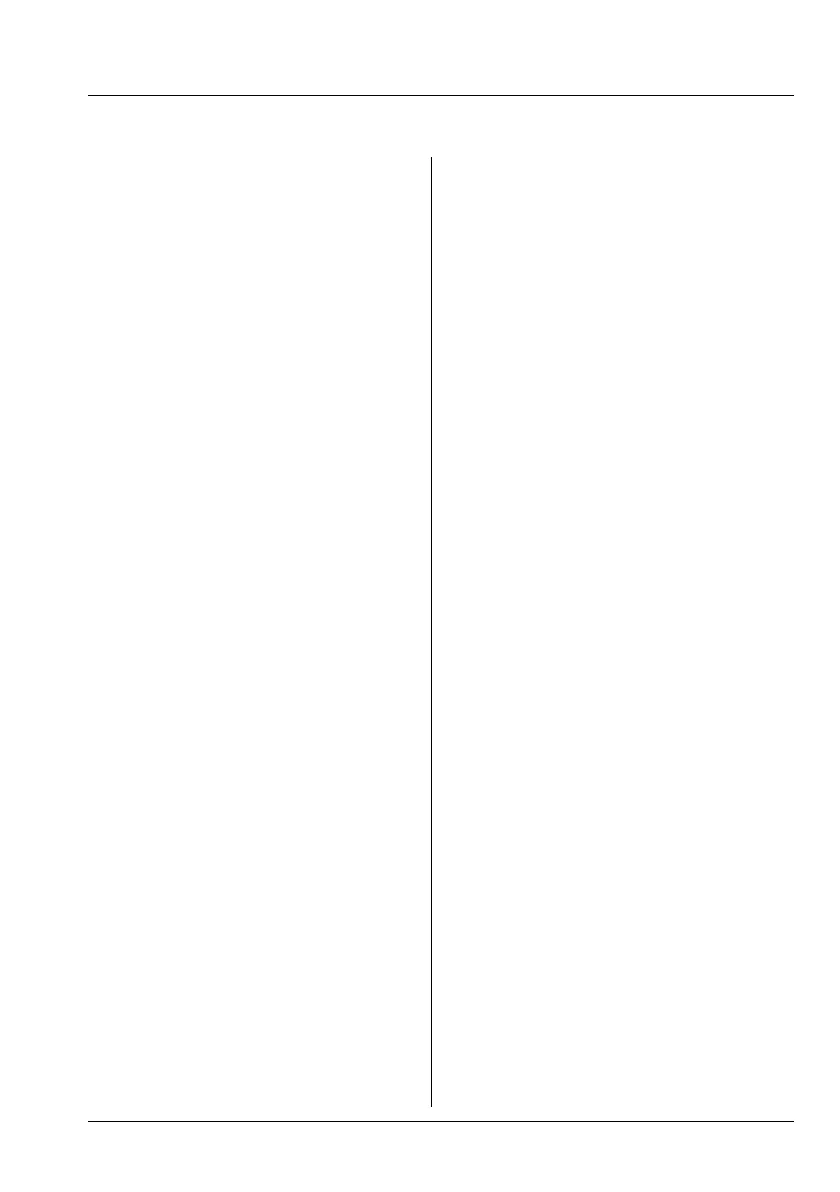PRF
Select Pulse Repetition Frequency measurement via the
- MEAS Pulsed RF Repetition PRF C.
Set corresponding measurement settings in the following menus:
-
SETTINGS
Pulsed RF
Sensitivity.
- SETTINGS Misc Input C Acq Center frequency
4-32
USER MANUAL ● CNT 9x Series ● Rev.22 February 2020
- SETTINGS Pulsed RF Sensitivity.
- SETTINGS
Misc
Input C Acq
Center frequency
The Negative Duty Factor corresponds to the negative pulse width
divided by the Pulse Repetition Interval.
Measuring Functions
P
ULSE
W
IDTH POS
Select Positive Pulse Width measurement via the
- MEAS → Pulsed RF → Width → Pos → C.
Set corresponding measurement settings in the following menus:
- SETTINGS → Pulsed RF → Sen sitivity.
- SETTINGS
→
Misc
→
Input C Acq
→
Center frequency
P
ULSE
W
IDTH NEG
Select Negative Pulse Width measurement via the
- MEAS
→
Pulsed RF
→
Width
→
Neg
→
C.
This measure corresponds to pulse off width, or the time between
pulses.
Set corresponding measurement settings in the following menus:
- SETTINGS
→
Misc
→
nput C Acq
→
Center frequency
DUTY
F
AC
TOR POS
Select Positive duty factor measurement via the
- MEAS →Pulsed RF →Width →Duty Factor Pos →C.
Set corresponding measurement settings in the following menus:
- SETTINGS Pulsed RF Sensitivity.
- SETTINGS
Misc
Input C Acq
Center frequency
Positive Duty Factor corresponds to the pulse width divided by the
Pulse Repetition Interval.
DUTY
F
ACTOR NEG
Select Negative duty factor measurement via the
- MEAS → Pulsed RF → Width → Duty Factor Neg → C.
Set corresponding measurement settings in the following menus:
P
OWER ON
CNT-90XL option 28 is also able to measure the power within pulses
by selecting the function in the appropriate menu:
- MEAS → Pulsed RF → Power ON → C
Set corresponding measurement settings in the following menus:
- SETTINGS
Pulsed RF
Start Delay.
- SETTINGS Pulsed RF Measurement Time.
-
SETTINGS Misc Input C Acq Center frequency