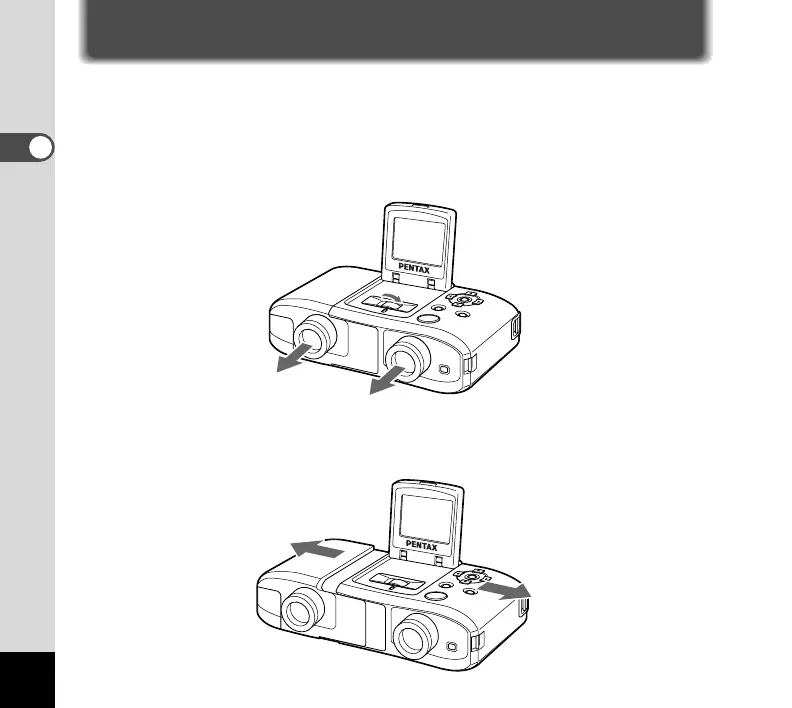12
Getting Started
Adjusting the Eyepiece Width
The DIGIBINO eyepiece distance adjusts for optimal viewing through the eye-
piece lenses.
¡ Raise the LCD monitor.
™ Turn the central focusing wheel to slide out the eyepiece lenses.
£
While looking at an object through both the right and left eyepiece
lenses, slide the cover outward or inward to adjust the eyepiece sepa-
ration so you can see a single image with both eyes.
