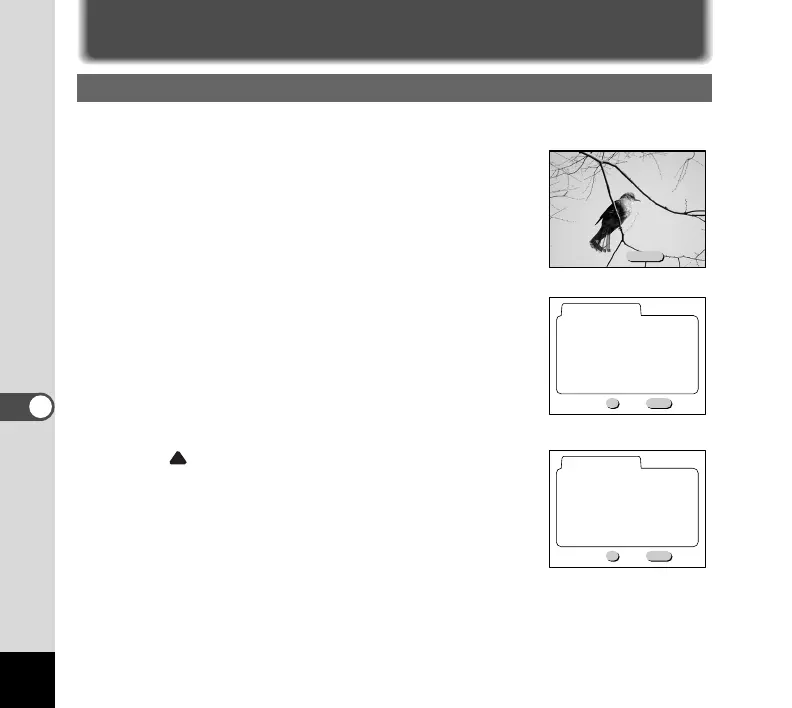38
Deleting Images
Deleting the Last Image Taken (One-touch Deletion)
The image that is played back in One-touch View (p. 23) can be deleted.
¡ Play back the image in Easy View.
The last image taken will be displayed on the LCD monitor.
™ Press the shutter release button.
The confirmation screen for deletion is displayed.
£ Press button to select [Delete].
¢ Press the OK button.
The last image taken will be deleted, and the DIGIBINO is
ready to take a picture.
Playback/Deleting
