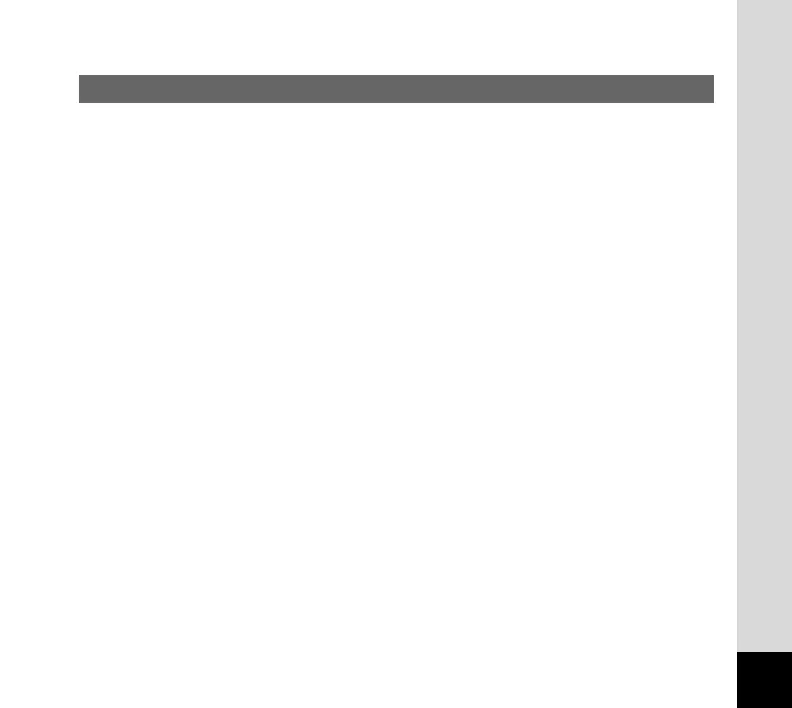Contents
FOR SAFE USE OF YOUR DIGIBINO ······················································································ 1
Care to be Taken During Handling ···························································································· 3
Contents ···································································································································· 5
Contents of the Operating Manual ···························································································· 7
Names of Parts ·························································································································· 8
Checking the Contents of the Package ··················································································· 10
Getting Started .......................................................................................................................... 11
Attaching the Strap ·················································································································· 11
Adjusting the Eyepiece Width ·································································································· 11
Adjusting the Diopter Control ··································································································13
Using the DIGIBINO as Binoculars ·················································································· 14
Installing Batteries ··················································································································· 15
Setting the Date/Time ·············································································································· 18
Quick Start ................................................................................................................................. 20
Taking Pictures ························································································································ 20
Taking Pictures Using the LCD Monitor ··········································································· 21
Playing Back Pictures ·············································································································· 22
Playing Back a Single Image ··························································································· 22
Playing Back the Last Image Taken (One-touch View) ···················································· 23
Modes and Menus ..................................................................................................................... 24
Changing the Mode ················································································································· 24
Using the Menus ······················································································································ 25
How to Use the Menus ···································································································· 25
Menu List ························································································································· 27
Taking Pictures .......................................................................................................................... 29
Displaying Shooting Information ······························································································ 29
Selecting the Image Quality (Resolution) ················································································ 30
Changing the Size of the Subject (Digital Zoom) ···································································· 31
Continuous Shooting ··············································································································· 32
5
