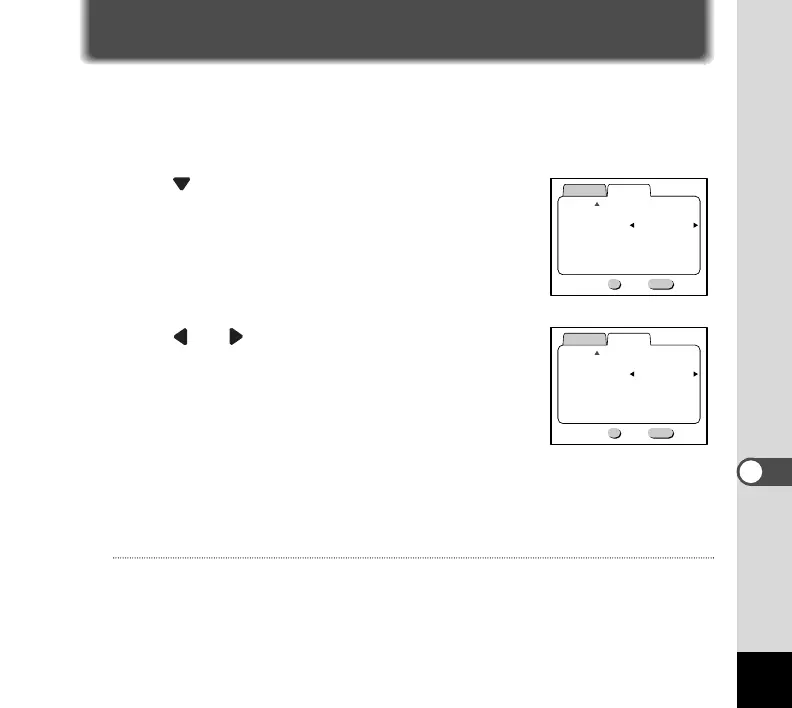49
Auto Power Off Function
You can set the DIGIBINO to turn off automatically when no operation is per-
formed for a fixed time.
¡ Display the [Set-up] menu. (p. 25)
™ Press button to select [Auto Power Off].
£ Press or button to select the time.
You can select the time from among [3 min], [5 min] and
[Off].
¢ Press the OK button.
The DIGIBINO is ready to take a picture.
Memo
This function is not available when playing back with the slideshow and using the USB cable.
Settings
