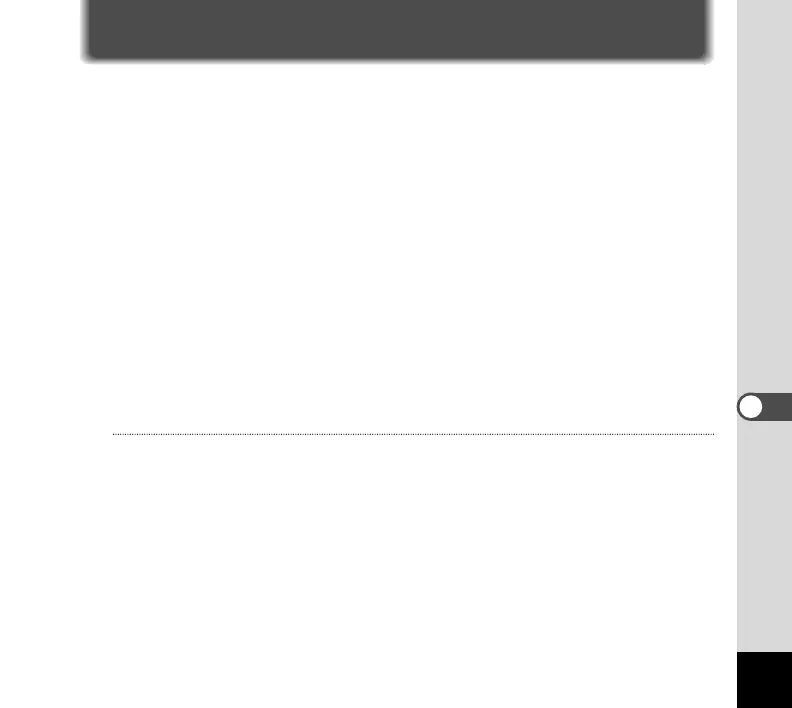43
Viewing Images on a TV
By using the included video cable, you can use any device with a video input
terminal (such as a TV) as a monitor for taking and playing back pictures. Make
sure that both the TV and the DIGIBINO are turned off before connecting the
cable.
¡ Open the USB/Video output terminal cover and connect the included
video cable to the USB/Video output terminal.
™ Connect the other end of the video cable to the video input terminal
of the TV.
£ Turn the TV and the DIGIBINO on.
¢ Capture and play back images using the DIGIBINO.
TV monitor displays images through the taking lens of the DIGIBINO.
Memo
• Refer to the operating manual for the equipment to which the DIGIBINO is connected.
• The video output method cannot be changed.
Playback/Deleting
