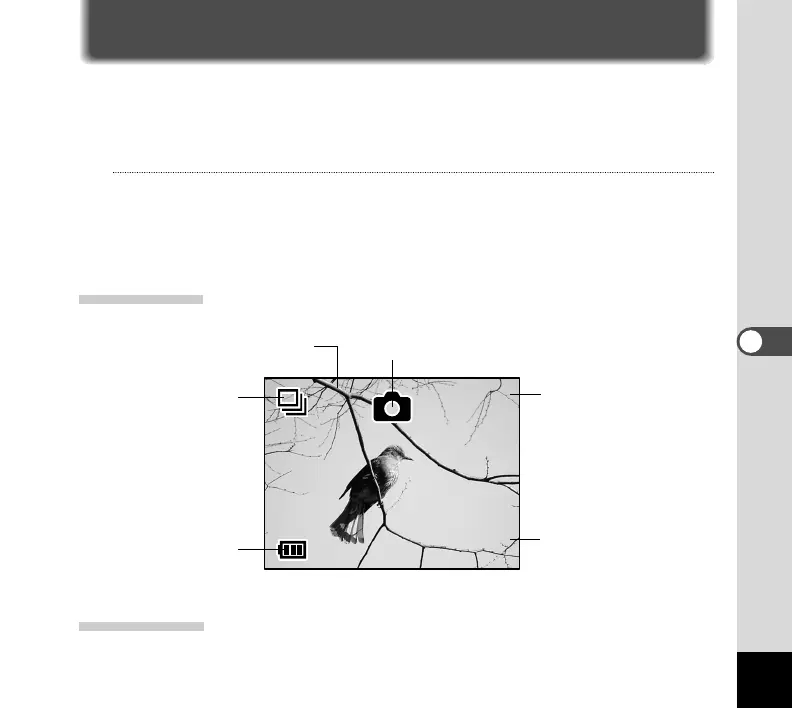29
Displaying Shooting Information
In Capture mode (lens barrier opened), you can display shooting information
on the LCD monitor.
Press the DISPLAY button to turn on or off the LCD monitor.
Memo
• Refer to “Taking Pictures” (p. 20) for taking pictures.
• The scope (field of view) that can be viewed through the eyepiece lenses is about 85% of the
image that is actually recorded. This means that the recorded image is slightly larger than the
visual field seen through the binocular lenses. The image displayed on the LCD monitor is
almost the same as that actually recorded.
LCD monitor On
Shooting information is displayed on the LCD monitor.
LCD monitor Off
The LCD monitor turns off, but shooting is enabled.
Taking Pictures
Date and time (The date
and time is displayed for
five seconds and then dis-
appears.)
