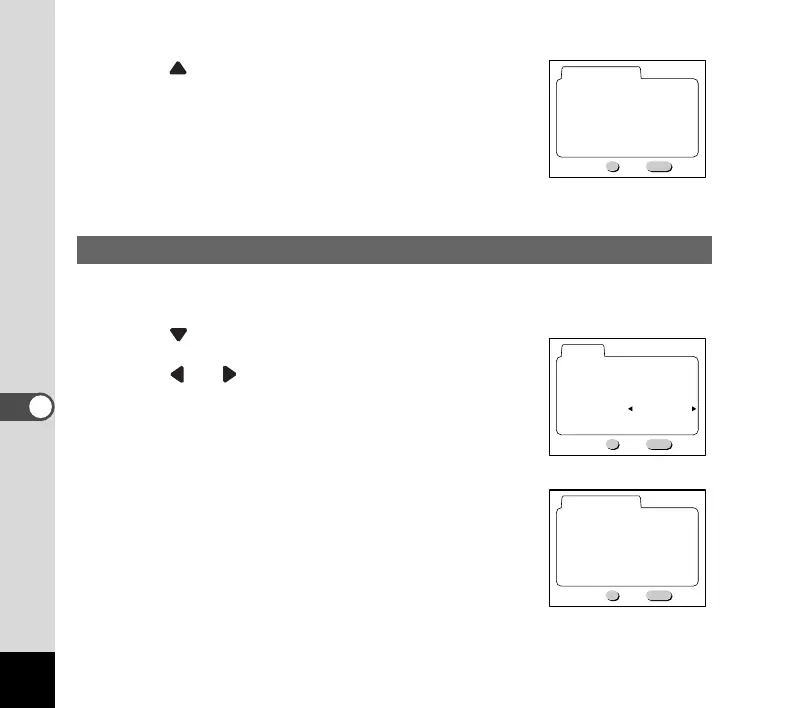40
§ Press button to select [Delete].
¶ Press the OK button.
The image selected in Step 1 will be deleted.
Deleting All Images
¡ Display the [Playback] menu. (p. 25)
™ Press button to select [Delete].
£ Press or button to select [All Shots].
¢ Press the OK button.
The confirmation screen for deletion is displayed.
Playback/Deleting
