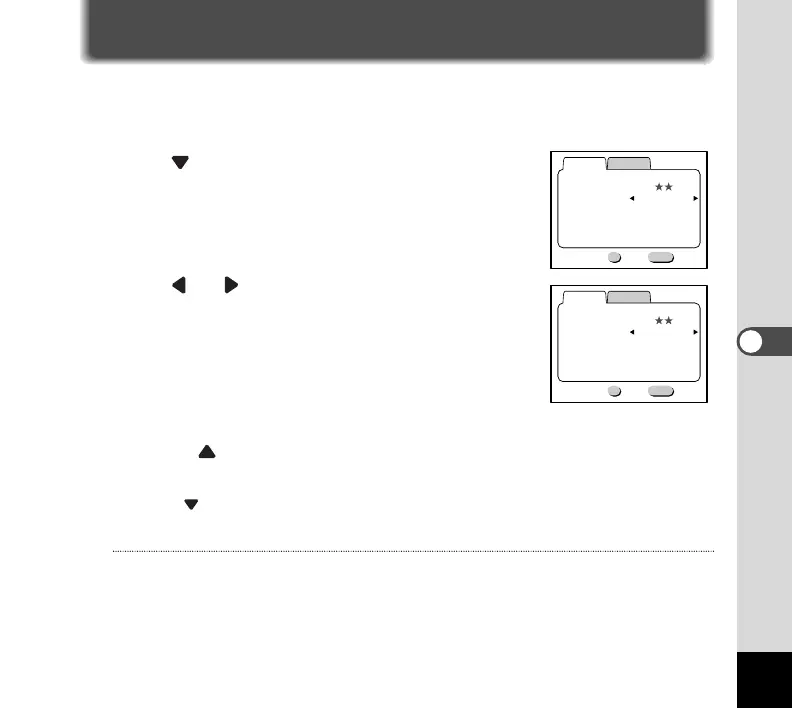31
Taking Pictures
Changing the Size of the Subject (Digital Zoom)
Use of Digital Zoom function allows you to magnify images for shooting.
¡ Display [Rec.Mode] menu. (p. 25)
™ Press button to select [Digital Zoom].
£ Press or button to select [On].
¢ Press the OK button.
The DIGIBINO is ready to take a picture.
∞ Pressing button once sets 1.6x magnification and pressing it
twice sets 3.2x magnification.
Pressing button works for reduction.
Caution
• The image quality is “Good” (640 x 480 pixels) when digital zoom of 1.6x magnification is
used.
• The size of shooting image when digital zoom of 3.2x magnification is used is the same as
that when digital zoom of 1.6x magnification is used. Use the digital zoom of 3.2x magnifica-
tion mainly for focus adjustment.
