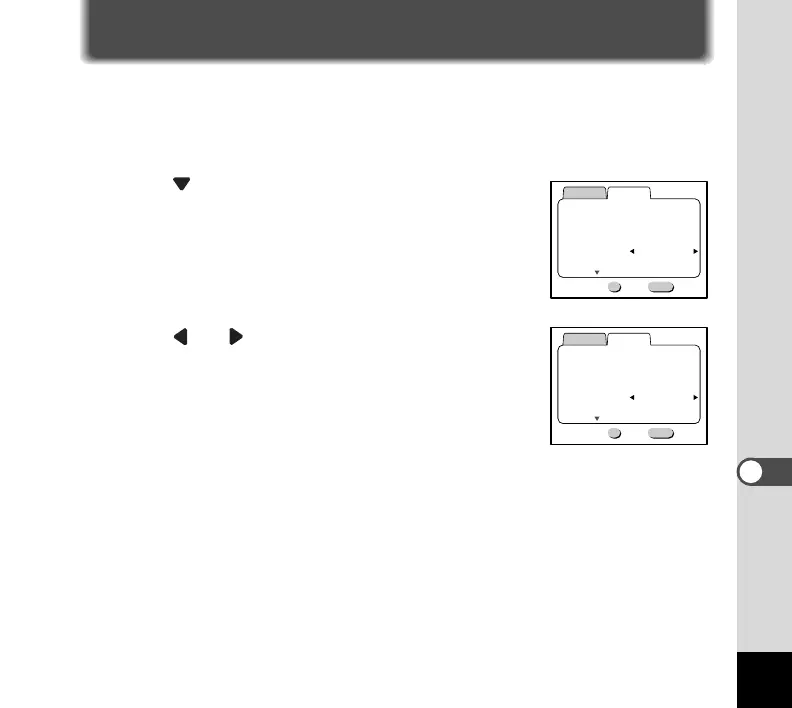47
Changing the Display Language
You can change the language in which the menus, error messages, etc. are
displayed.
¡ Display the [Set-up] menu. (p. 25)
™ Press button to select [Language].
£ Press or button to change the language.
You can select the language from among Japanese,
English, French, German, Spanish and Italian.
¢ Press the OK button.
The DIGIBINO is ready to take a picture.
The menus, error messages are displayed with the selected language.
Settings
Aufnahme-Einst.
