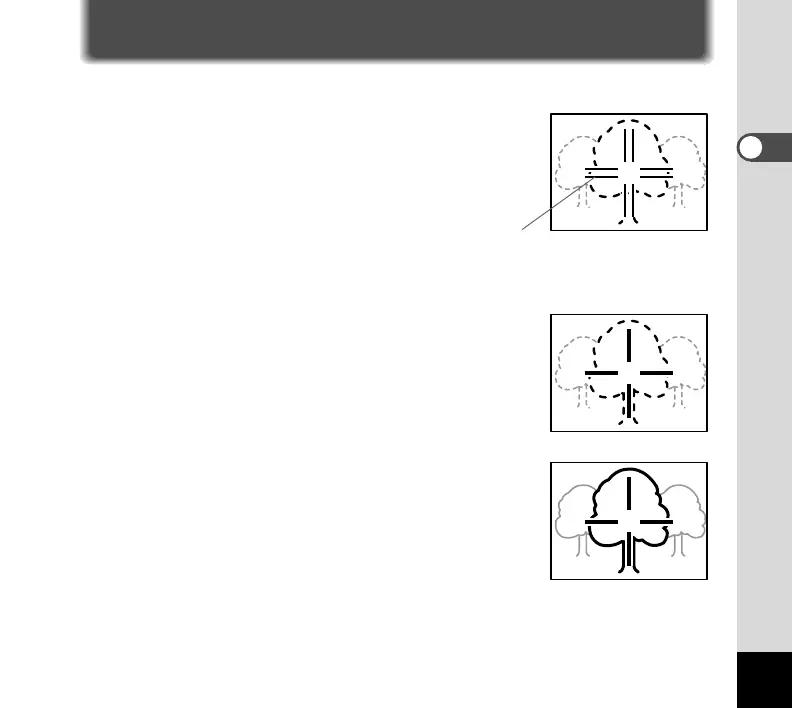13
Adjusting the Diopter Control
The DIGIBINO diopter can be adjusted according to your eyesight.
¡ Direct the DIGIBINO to a light area and look
through the right eyepiece lens with your right
eye.
Neither the object nor the indication are sharp.
™ Turn the right diopter adjusting ring until the
indication appears sharp.
At this stage, the object may not appear sharp.
£ Next, turn the central focusing wheel until the
object appears sharp with your right eye.
Now, you can view both the indication and object sharply
with your right eye.
Getting Started
Indication
