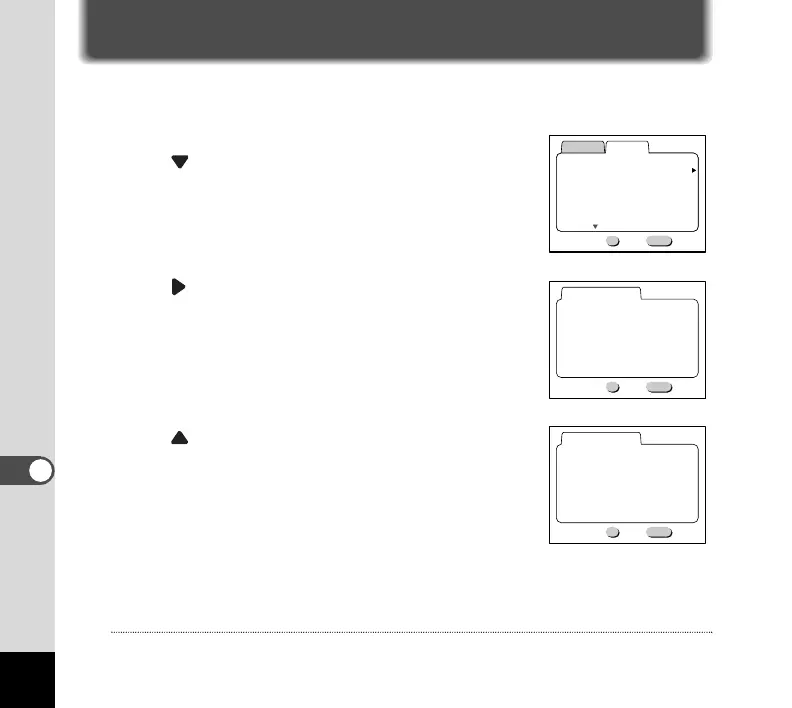44
Settings
Initializing All Memory (Format)
Formatting will delete all the data in the memory.
¡ Display the [Set-up] menu. (p. 25)
™ Press button to select [Format].
£ Press button.
The Format screen will be displayed.
¢ Press button to select [Format].
∞ Press the OK button.
Formatting will start.
When formatting is completed, the DIGIBINO is ready to take a picture.
Caution
Formatting will delete protected data too.
All data will be deleted.
All data will be deleted.
