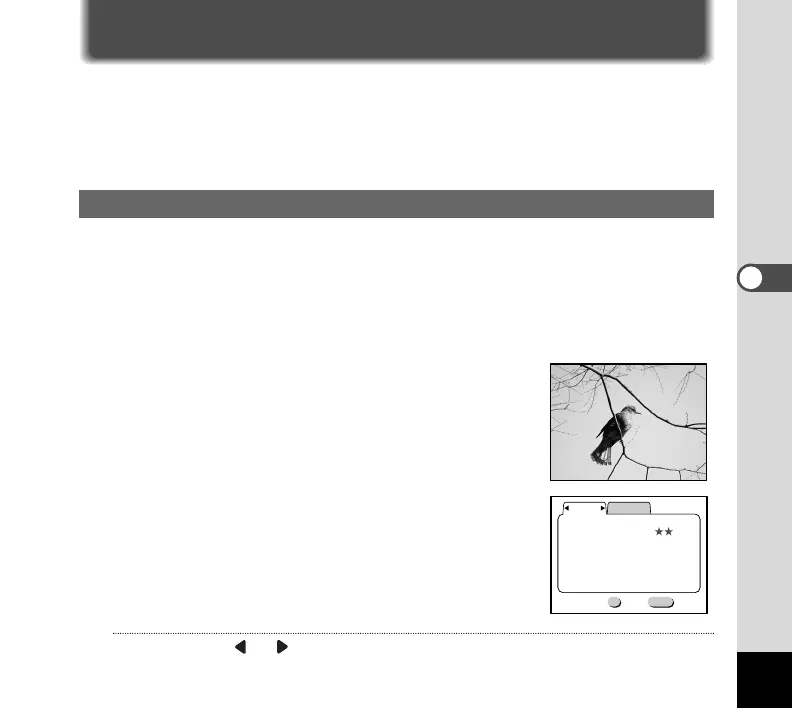25
Using the Menus
When the LCD monitor is turned on, pressing the MENU button displays the
menus on the LCD monitor. You can set the shooting functions and the various
DIGIBINO functions in Capture mode or the playback functions in Playback
mode.
How to Use the Menus
An explanation is given here using the [Rec.Mode] menu in Capture mode. The
operation is the same as in Playback mode.
Refer to the chapters “Taking Pictures”, “Playback/Deleting” or “Settings” for
details.
¡ Raise the LCD monitor in Capture mode.
™ Press the DISPLAY button.
The LCD monitor turns on and displays images through
the taking lens.
£ Press the MENU button.
The [Rec.Mode] menu is displayed. (The selected item is
displayed in yellow.)
Memo
• When you press or button, the [Set-up] menu is displayed.
Modes and Menus
