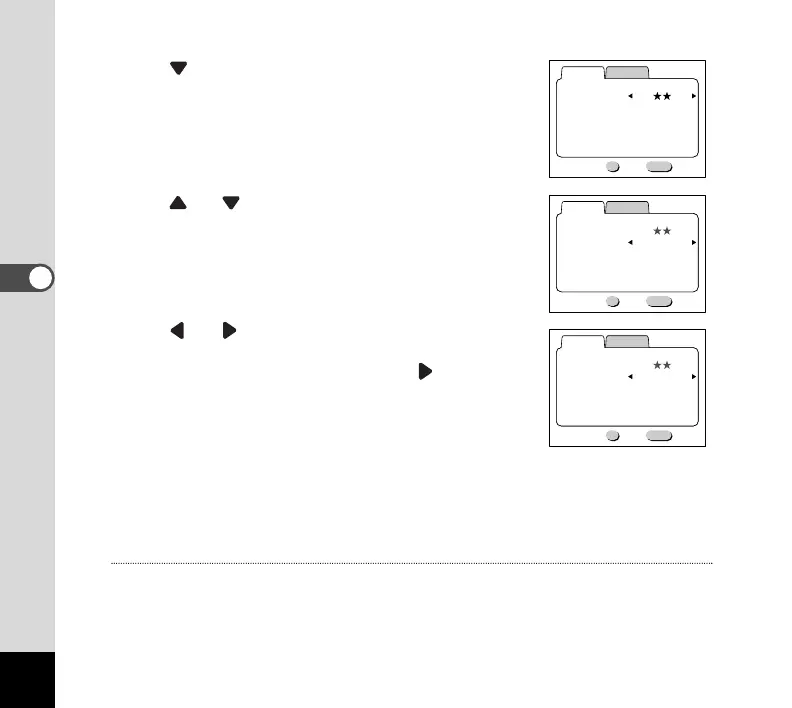26
Modes and Menus
¢ Press button.
The yellow area will move to the menu item.
∞ Press or button to select an item.
§ Press or button to change the setting.
§’ If there is a Selected screen, press button to
move to the Select screen.
When you have finished making the settings, press the OK
button to return to the menu.
¶ Press the OK button.
The settings will be finished and the DIGIBINO is ready to take a picture.
Memo
• The menu screen and Selected screen display guidance on button operation on the bottom of
the screen for your reference.
• Pressing the MENU button in Playback mode displays the [Playback] menu. For subsequent
operations, refer to steps 4 to 7.
