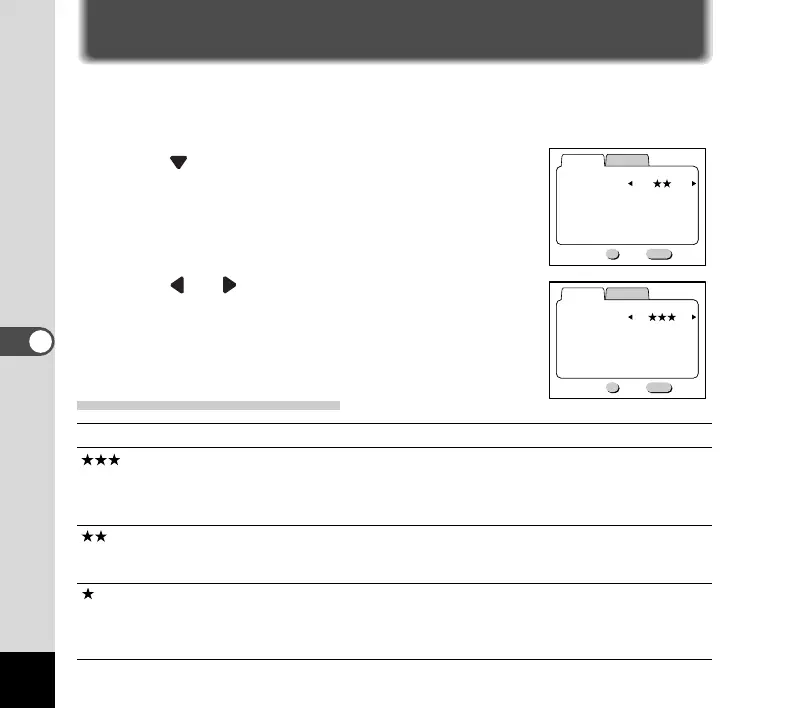30
Taking Pictures
Selecting the Image Quality (Resolution)
Three modes of image quality can be selected for taking pictures.
¡ Display [Rec.Mode] menu. (p. 25)
™ Press button to select [Resolution].
£ Press or button to select the desired size.
¢ Press the OK button.
The DIGIBINO is ready to take a picture.
Resolution and Remaining Images
Resolution Recordable Images Image Quality
Best Approx. 100
1024 x 768 pixels
(Low image compression rate)
Better Approx. 150
1024 x 768 pixels
(High image compression rate)
Good Approx. 300
640 x 480 pixels
Best image quality of all image quality
modes. Select this mode to take images
to be saved, printed out, or downloaded
to your PC for editing.
Default image quality mode.
Among image quality modes, the largest
number of shots can be taken in this
mode. File sizes are relatively small and
fit for attachment to e-mail.
