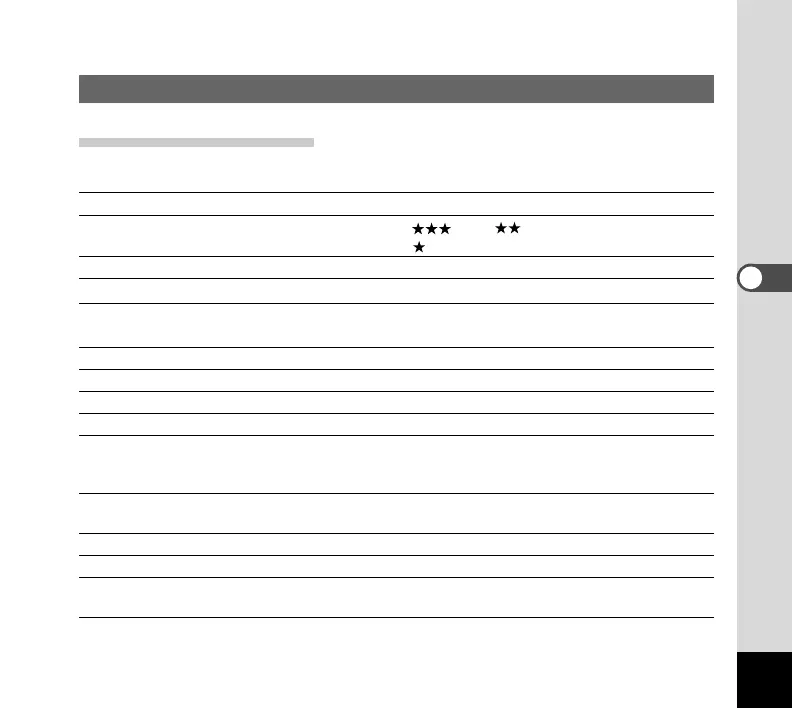Menu List
Active Menus in Capture Mode
[Rec. Mode] Menu
Item Description Item (Bold type: Default setting) Reference
Resolution For selecting the size of Best, Better (default), p.30
recorded pixels Good
Digital Zoom For taking digital zoom pictures On, Off p.31
Continuous For continuous shooting mode On, Off p.32
[Set-up] Menu
Item Description Item (Bold type: Default setting) Reference
Format For initialization of the memory p.44
Date Style For setting the date style yy/mm/dd, mm/dd/yy, dd/mm/yy p.45
Date Adjust For adjusting the date and time p.46
Language For changing the language Japanese, English, Français, p.47
in which menus and messages Deutsch, Español, Italiano
are displayed.
Beep For adjusting the beep sound On, Off p.48
when a button is pressed.
Video Out
For setting the video output format
NTSC or PAL (display only)
Auto Power Off Power is turned off automatically 3min., 5min., Off p.49
Reset For returning the camera p.51
settings to defaults
27
Modes and Menus
