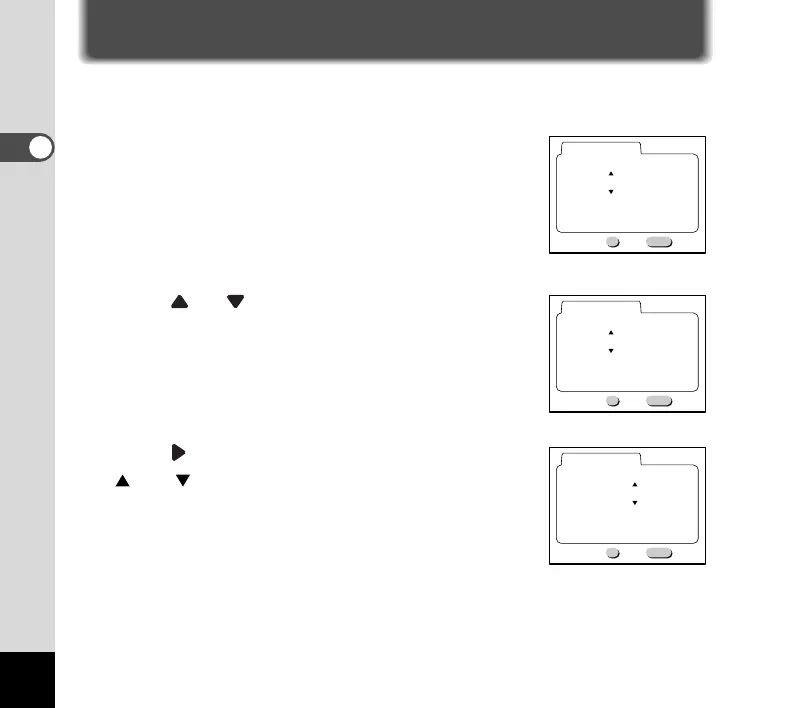18
Getting Started
Setting the Date/Time
When the DIGIBINO power is turned on for the first time, the screen for setting
the date and time appears. Set the current date and time.
¡ Raise the LCD monitor, and then press the DIS-
PLAY button.
The DIGIBINO will turn on and the Date Adjust screen will
be displayed on the LCD monitor.
™ Press or button to change the year.
£ Press button.
and will be displayed above and below the month.
