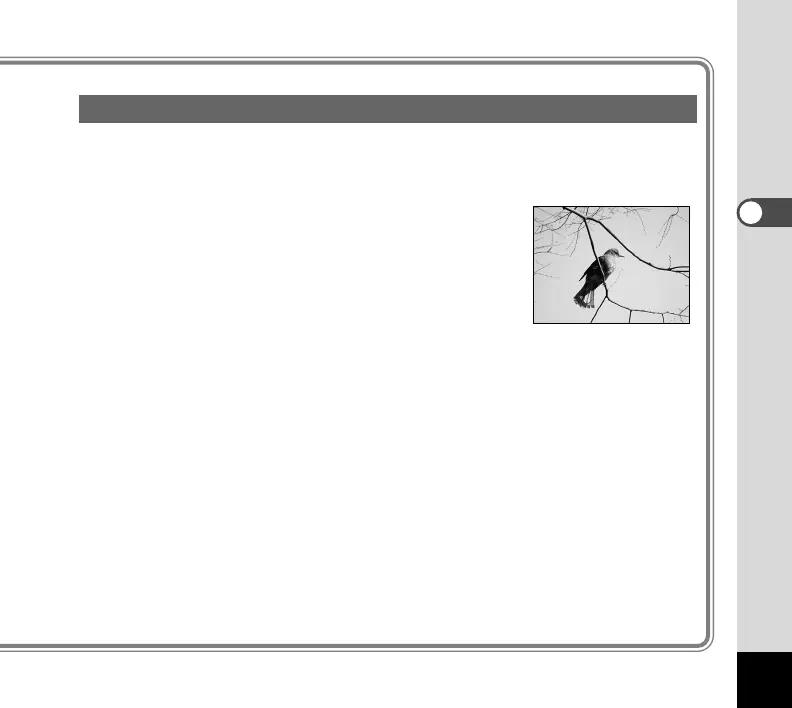21
Taking Pictures Using the LCD Monitor
¡ Lower the slide lever.
The lens barrier opens.
™ Raise the LCD monitor.
£ Press the DISPLAY button.
The LCD monitor turns on and displays images through
the taking lens.
¢ While looking through the LCD monitor, turn the central focusing
wheel to adjust the focus.
Look through the binoculars to confirm the focus.
∞ Press the shutter release button.
The image is displayed for two seconds (Instant Review).
When the image seen through the taking lens is displayed on the LCD monitor,
you can take the next picture.
When you move the slide lever up and close the lens barrier, the power turns off.
Quick Start
