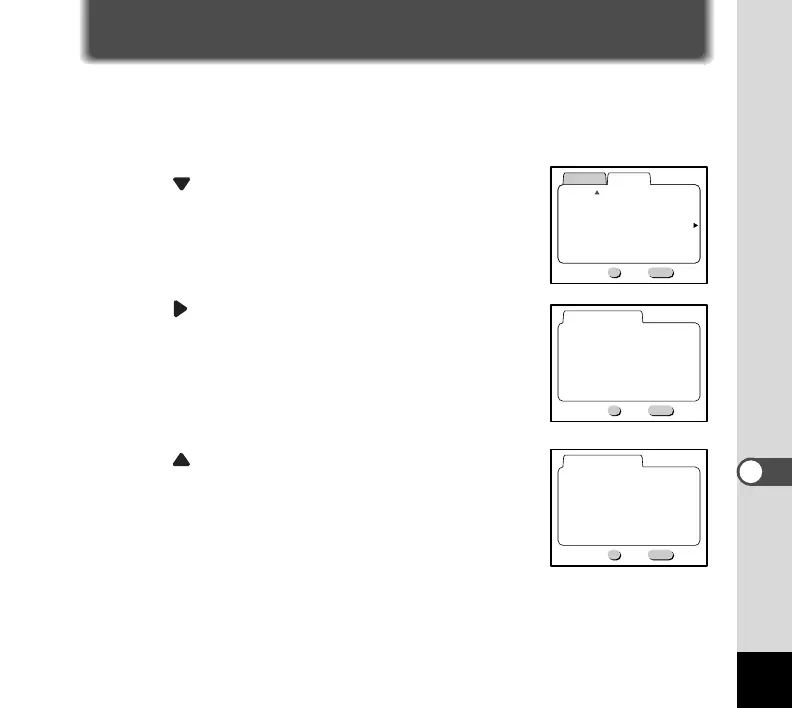51
Resetting to Default Settings (Reset)
You can reset all the settings other than date style, the date and time and lan-
guage.
¡ Display the [Set-up] menu. (p. 25)
™ Press button to select [Reset].
£ Press button.
The Reset screen will be displayed.
¢ Press button to select [Reset].
∞ Press the OK button.
All settings will be reset, and the DIGIBINO is ready to take a picture.
Settings
Back to initial settings.
Back to initial settings.
