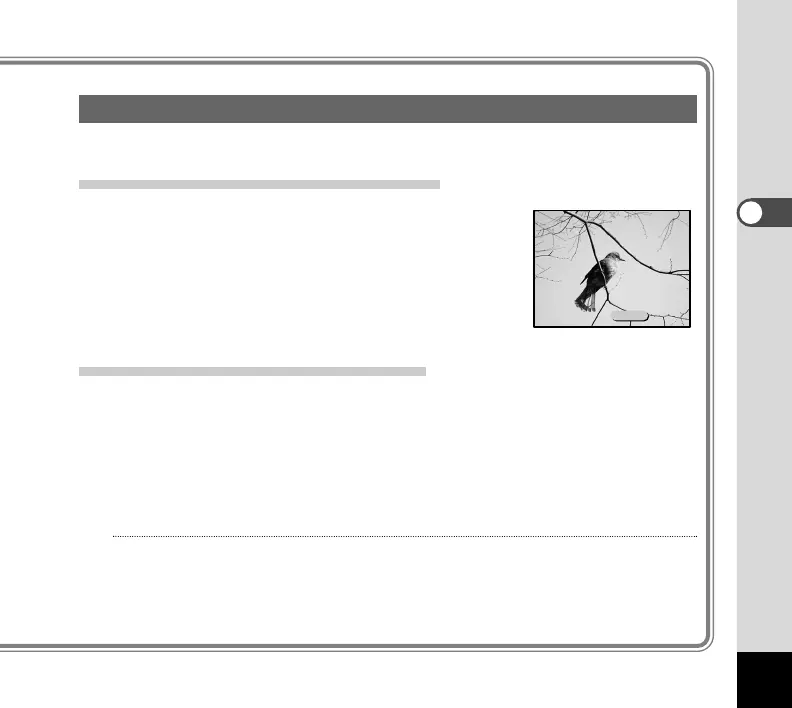23
Playing Back the Last Image Taken (One-touch View)
You can display the last picture taken.
When You Take Pictures Using the LCD Monitor
¡ Press the OK button after taking a picture.
The last image taken will be displayed on the LCD moni-
tor.
Press the OK button again to return to shooting status.
When You Take Pictures Using the Binoculars
¡ Press the DISPLAY button.
The LCD monitor turns on and displays images through the taking lenses.
™ Press the OK button.
The last image taken will be displayed on the LCD monitor.
Memo
• During the One-touch View you can delete the image (One-touch Deletion). Refer to p. 38
for the One-touch Deletion function.
• If there are no images stored in the memory, the [No images in memory] message will be
displayed.
