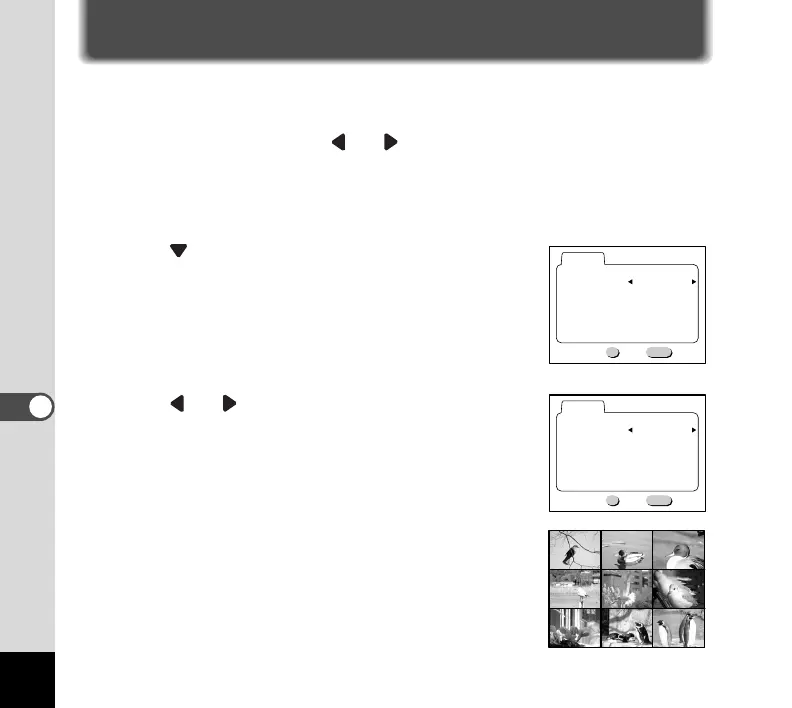34
Playback/Deleting
Nine-image Display (Thumbnail)
Up to nine images can be displayed simultaneously on the LCD monitor. You
can quickly search for desired images.
¡ In Playback mode, press or button to choose an image.
™ Press the MENU button.
The [Playback] menu is displayed.
£ Press to select [Thumbnail].
¢ Press or button to select [On].
∞ Press the OK button.
Nine images are displayed with the image selected in step
¡ placed in the center.
