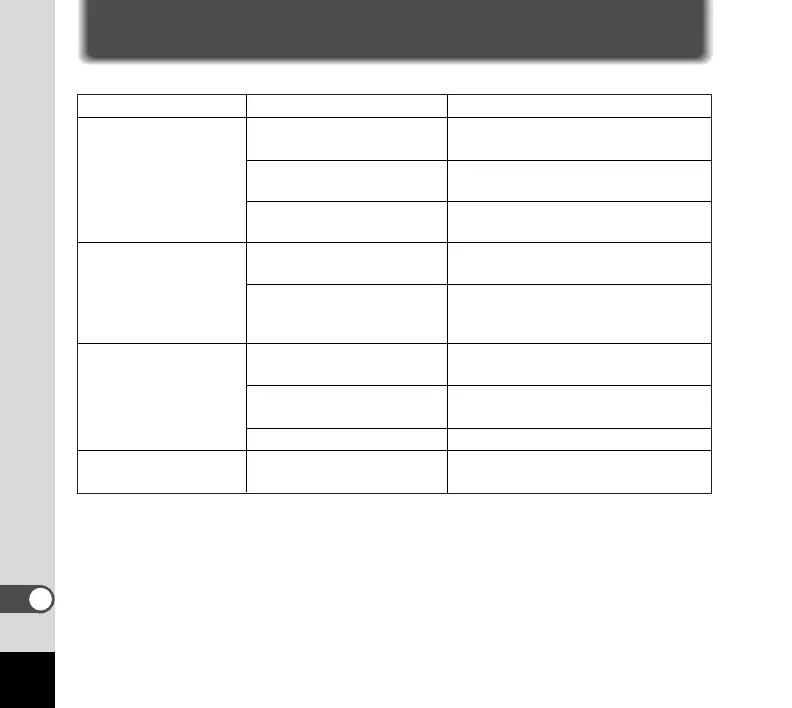64
Appendix
Cause
Batteries are not installed
Batteries are installed incor-
rectly
Battery power is low
LCD monitor is set to OFF
Image is displayed but is hard
to see
DIGIBINO is set to Playback
mode
No available space on the
memory
Recording
Diopter and focus of the
binoculars are not adjusted.
Remedy
Check batteries are installed. If not,
install battery. (p. 15)
Check orientation of batteries. (p. 11)
Replace new batteries or charged bat-
teries.
Press DISPLAY button to turn LCD
monitor on.
Image on LCD monitor may be hard to
see when taking pictures outside in
sunlight.
Set the DIGIBINO to the Capture
mode. (p. 24)
Delete unwanted images. (p. 38)
Wait until recording is finished.
Adjust the diopter and focus of the
binoculars. (p. 13)
Troubleshooting
Problem
Power will not come on
No image on the LCD
monitor
Shutter release button
will not release
Subject is not in focus
