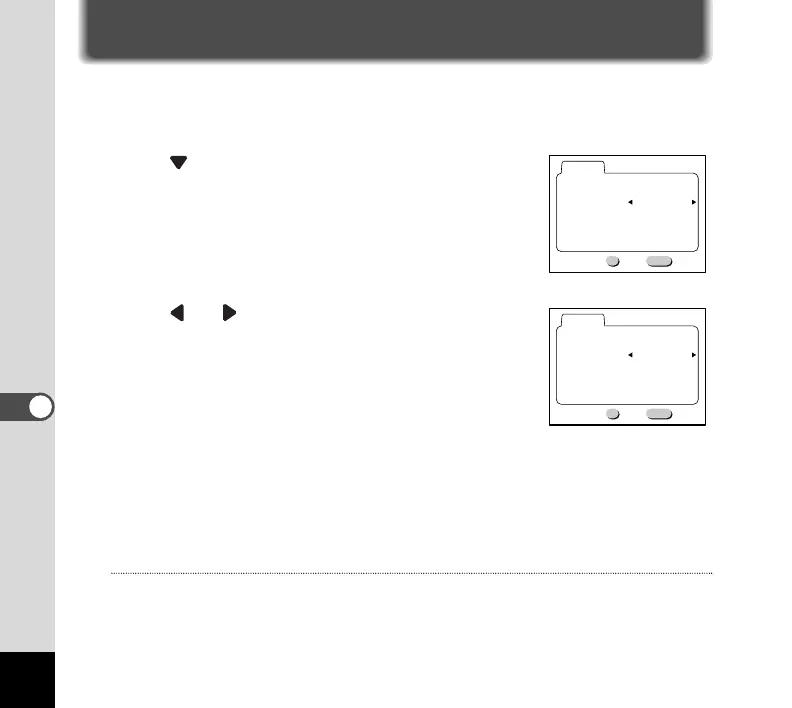36
Playback/Deleting
Playing Back Images Continuously (Slideshow)
You can play back all the images continuously.
¡ Display the [Playback] menu. (p. 25)
™ Press button to select [Slideshow].
£ Press or button to select the playback
interval.
You can select the playback interval from among [1 sec], [3
sec] and [5 sec].
¢ Press the OK button.
Playback will start at the set interval.
∞ Press any button (except the shutter release button).
The slideshow will stop.
Memo
The slideshow will continue until you press any button.
