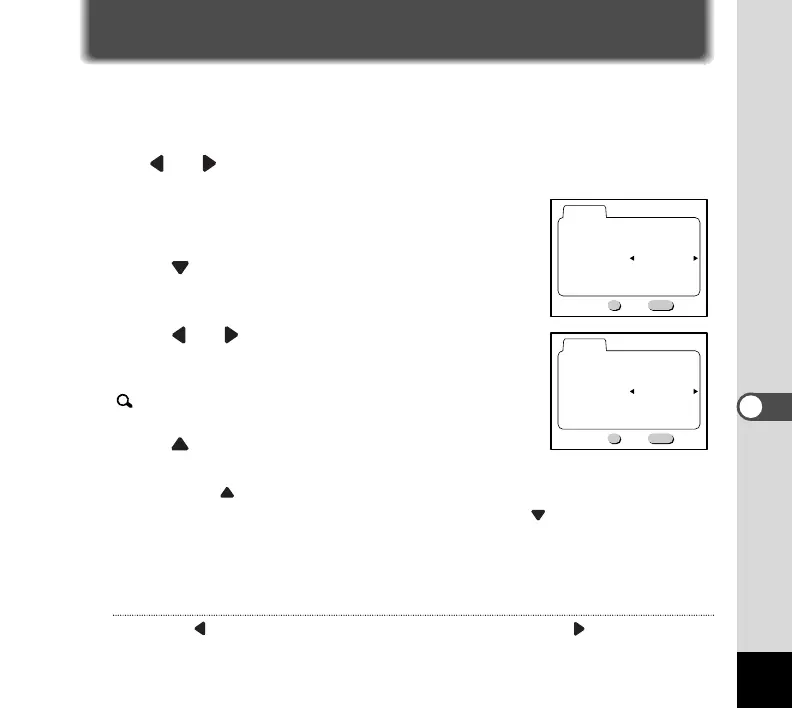37
Playback/Deleting
Zoom Display (Special Zoom)
You can display images magnified. It can be used for focus confirmation after
taking pictures etc.
¡ In Playback mode, choose the image you want to magnify by press-
ing or button.
™ Press the MENU button.
The [Playback] menu is displayed.
£ Press button to select [Special Zoom].
¢ Press or button to select [On].
∞ Press the OK button.
is displayed in the upper left of the screen.
§ Press button.
The central part of the image selected in step ¡ is magnified.
Each press of button, the image is magnified to 1 time, 1.5 times, 2.0 times, 2.5
times or 3.0 times. The image becomes small by pressing button.
¶ Press the OK button.
Zoom playback will end.
Memo
If you press button, the previous image is displayed, and if you press button, the next
image is displayed.
