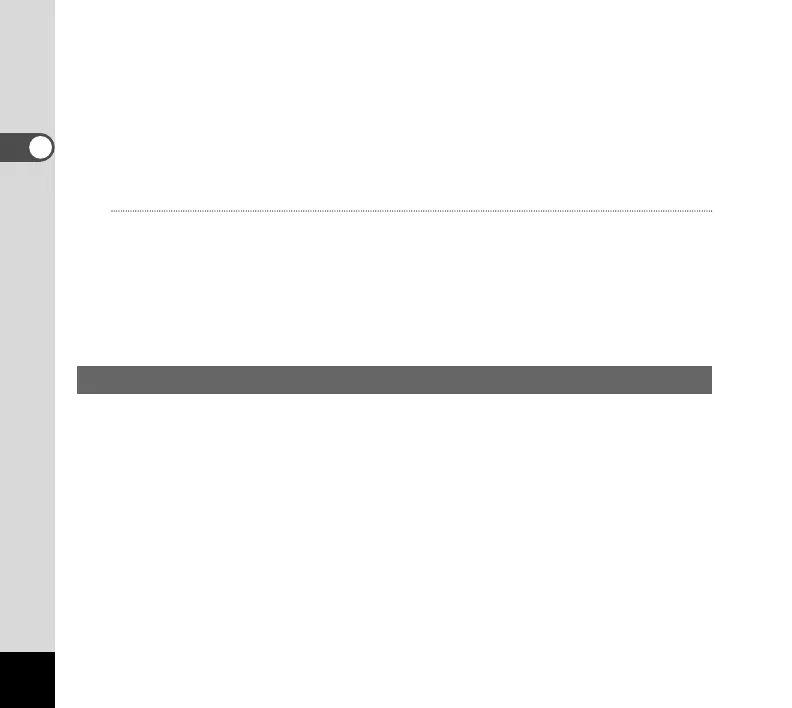14
¢ Turn the left diopter adjusting ring until the object appears sharp with
your left eye.
Now, you can view the object in focus with both eyes and the indication appears
sharp with your right eye.
Caution
The diopter and focus must be adjusted completely to obtain properly focused images when
shooting photos.
Once you finish these adjustments, all you have to do thereafter is to turn the
central focusing wheel to focus on desired objects. It automatically adjusts the
focus of the binoculars and camera together.
Using the DIGIBINO as Binoculars
Once you finish eyepiece width, diopter, and focus adjustments, you can use
the DIGIBINO as binoculars. No batteries are required for using the DIGIBINO
as binoculars.
Use the central focusing wheel to focus on objects.
Getting Started
