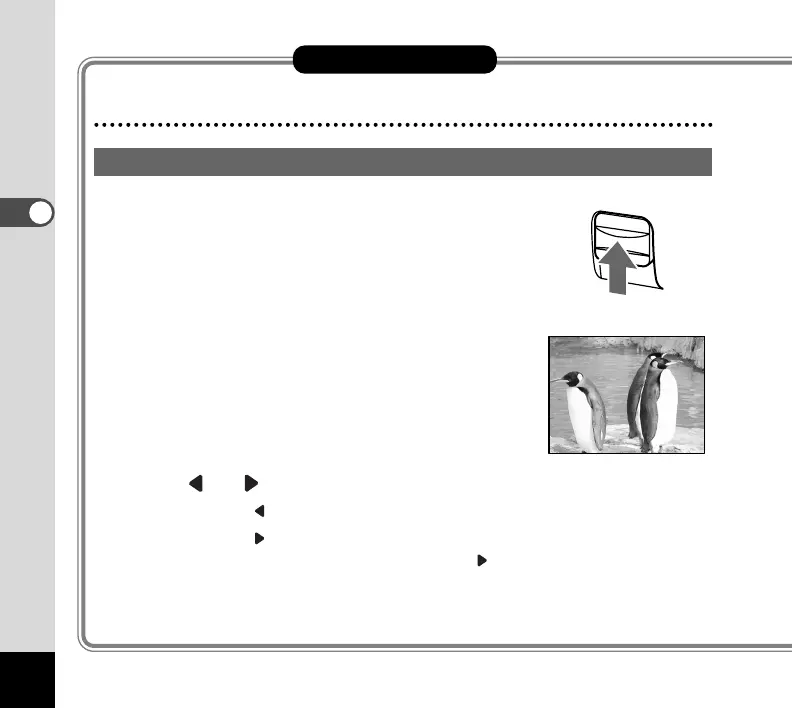22
Playing Back Pictures
Playing Back a Single Image
¡ Move the slide lever up.
The lens barrier closes.
™ Raise the LCD monitor, and then press the
DISPLAY button.
The last picture taken is displayed on the LCD monitor.
£ Press or button.
When you press button, the previous image is displayed.
When you press button, the next image is displayed. (When the last picture
taken is displayed, pressing button will display the first
image.)
Quick Start
Quick Start
