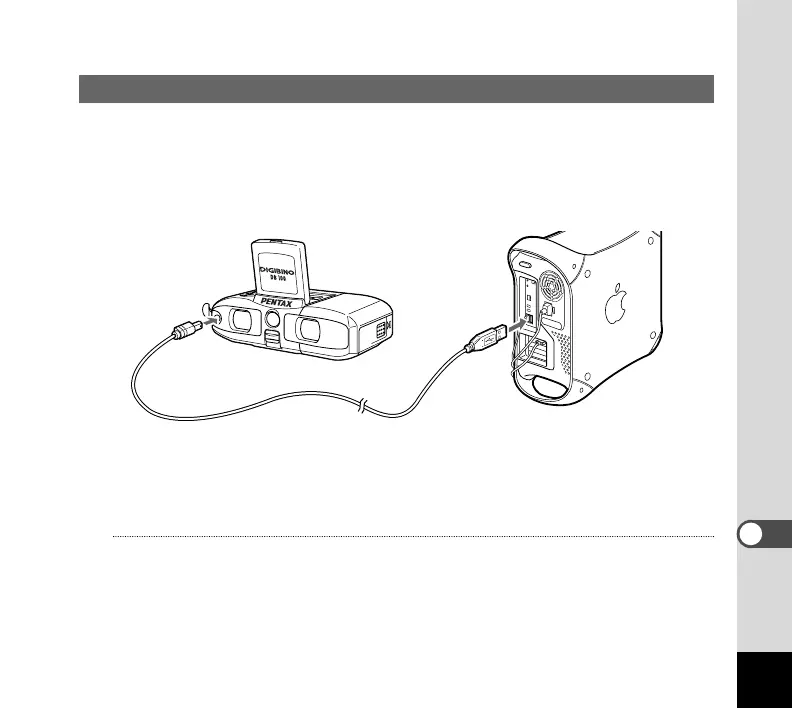Connecting the DIGIBINO and your Macintosh
¡ Turn on your Macintosh.
™ Turn off the DIGIBINO and connect your Macintosh and DIGIBINO
using the included USB cable.
£ The DIGIBINO is detected as [untitled] on the desktop.
The folder name can be changed as desired.
Memo
Although images can be viewed and printed, image data is on the memory of the DIGIBINO. To
save the image data on the memory to another medium, refer to the instruction manual of your
Macintosh and move or copy files.
You can edit images on your Macintosh after moving or copying files there.
61
Viewing Images with a PC
