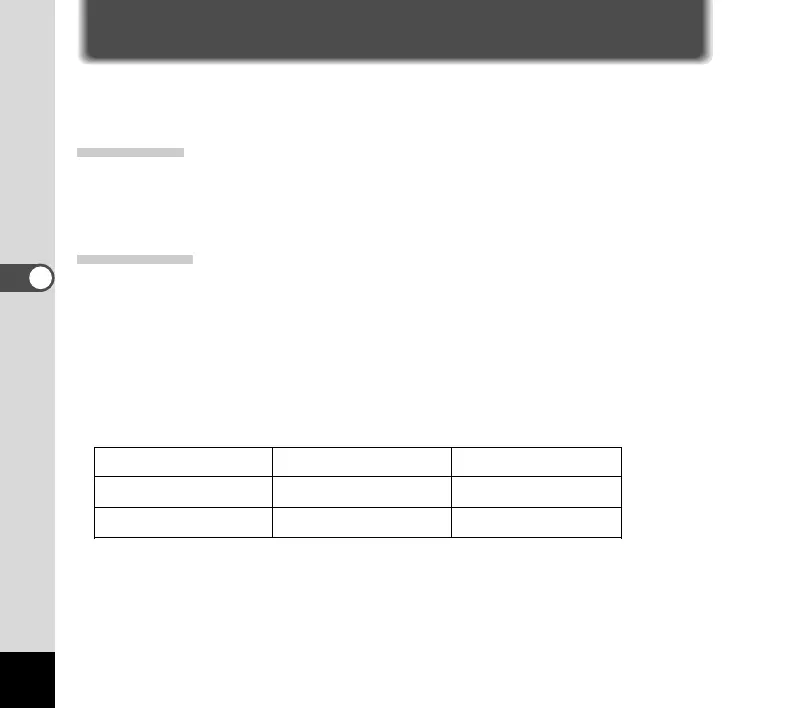24
Modes and Menus
Changing the Mode
Capture mode is for taking pictures and Playback mode is for playing back or
erasing images.
Capture Mode
When you lower the slide lever and open the lens barrier, the status lamp
blinks red and green with a beep and the power turns on. The DIGIBINO is
now in Capture mode.
Playback Mode
Move the slide lever up, close the lens barrier, and raise the LCD monitor.
Press the DISPLAY button. The power turns on, the LCD monitor turns on, and
the DIGIBINO enters Playback mode.
The power is turned on and off (the LCD monitor is turned on and off) cyclical-
ly each time the DISPLAY button is pressed.
Lens barrier combinations are shown in the table below:
LCD monitor OFF LCD monitor ON
Lens barrier closed Power OFF Playback Mode
Lens barrier opened Capture Mode Capture Mode
