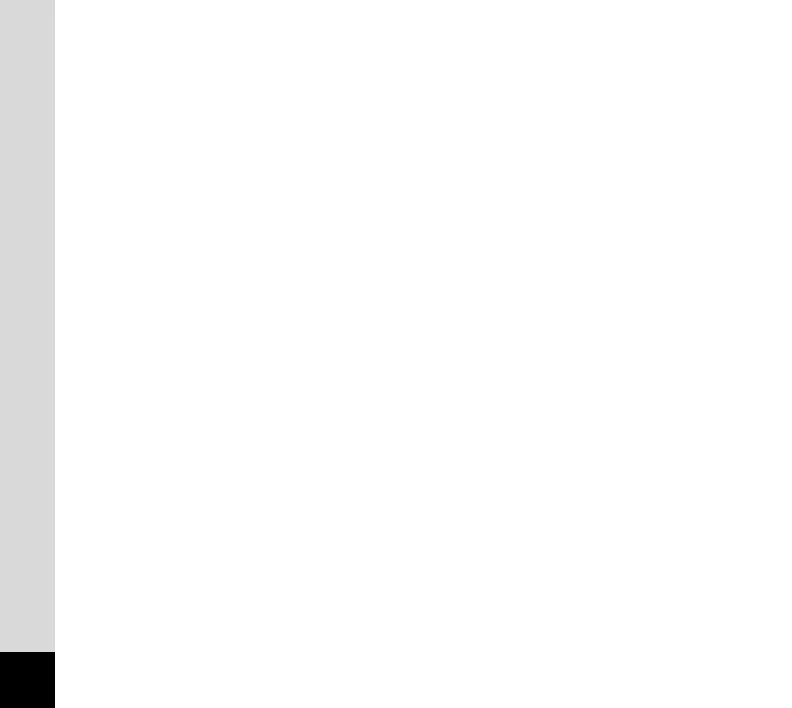6
Playback/Deleting ...................................................................................................................... 33
Displaying Image Information ·································································································· 33
Nine-image Display (Thumbnail) ····························································································· 34
Playing Back Images Continuously (Slideshow) ····································································· 36
Zoom Display (Special Zoom) ································································································· 37
Deleting Images ······················································································································· 38
Deleting the Last Image Taken (One-touch Deletion) ······················································ 38
Deleting a Single Image ·································································································· 39
Deleting All Images ·········································································································· 40
Saving Important Images from Deletion (Protect) ··································································· 42
Viewing Images on a TV ·········································································································· 43
Settings ...................................................................................................................................... 44
Initializing All Memory (Format) ·······························································································44
Setting the Date Style ·············································································································· 45
Adjusting the Date/Time ·········································································································· 46
Changing the Display Language ····························································································· 47
Turning the Beep On/Off ·········································································································· 48
Auto Power Off Function ·········································································································· 49
Resuming from the Auto Power Off status ······································································ 50
Resetting to Default Settings (Reset) ······················································································ 51
Viewing Images with a PC ........................................................................................................ 52
Viewing Images with Windows PC ·························································································· 52
Installing the software (only for Windows 98SE) ····························································· 53
Connecting the DIGIBINO and PC ·················································································· 56
Viewing images on your PC ···························································································· 56
Disconnecting the DIGIBINO from your PC ···································································· 57
Viewing Images with Macintosh ······························································································ 59
Installing the software ······································································································ 60
Connecting the DIGIBINO and your Macintosh ······························································· 61
Viewing images on your Macintosh ················································································· 62
Disconnecting the DIGIBINO from your Macintosh ························································· 62
Appendix .................................................................................................................................... 63
Messages ································································································································ 63
Troubleshooting ······················································································································· 64
Main Specifications ·················································································································· 66
WARRANTY POLICY ·············································································································· 67
