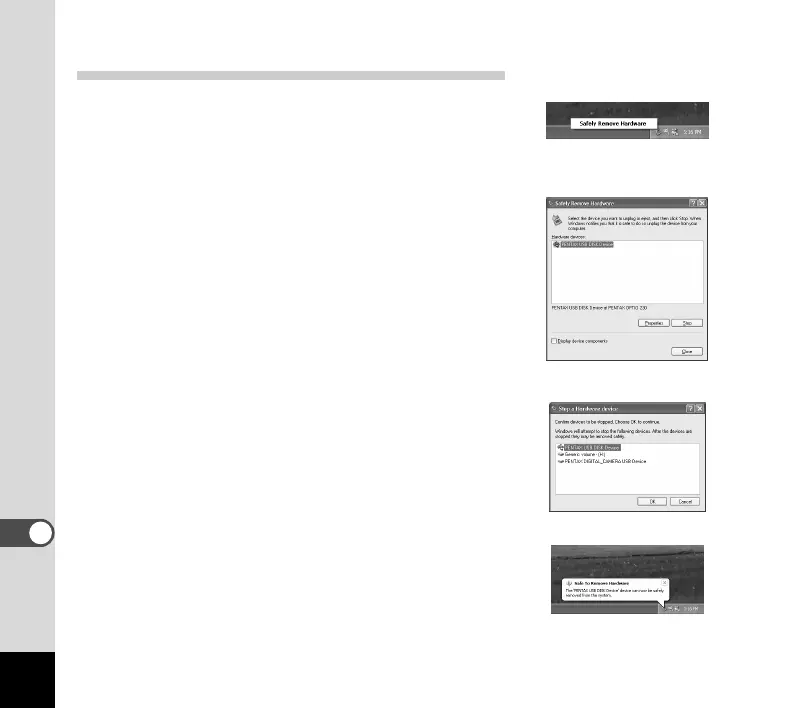58
To disconnect the DIGIBINO from your PC (WindowsXP)
¡ Click [Remove Hardware] icon on the task bar
tray.
™ Make sure [USB Mass Storage Device] is select-
ed and click [Stop].
£ Make sure [USB Mass Storage Device] is select-
ed and click [OK].
¢ After a message for safe disconnection is dis-
played, remove the USB cable from your PC and
the DIGIBINO.
Viewing Images with a PC
