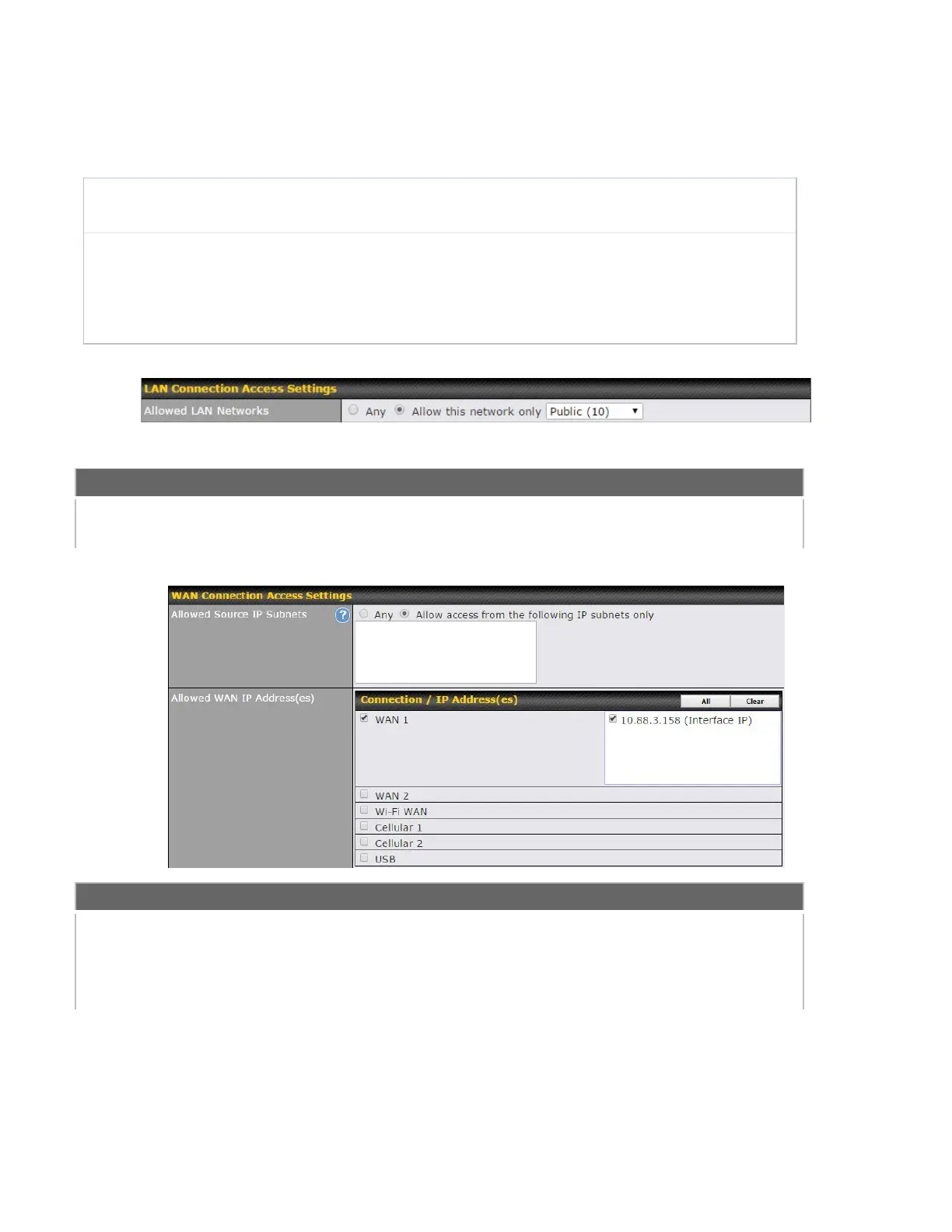This field is for specifying the port number on which the web admin interface can be
accessed.
This option is for specifying the network interfaces through which the web admin interface
can be accessed:
● LAN only
● LAN/WAN
If LAN/WAN is chosen, the WAN Connection Access Settings form will be displayed.
LAN Connection Access Settings
This field allows you to permit only specific networks or VLANs to access the Web UI.
WAN Connection Access Settings
Allowed
Source IP
Subnets
This field allows you to restrict web admin access only from defined IP subnets.
● Any - Allow web admin accesses to be from anywhere, without IP address
restriction.
● Allow access from the following IP subnets only - Restrict web admin access only
from the defined IP subnets. When this is chosen, a text input area will be displayed