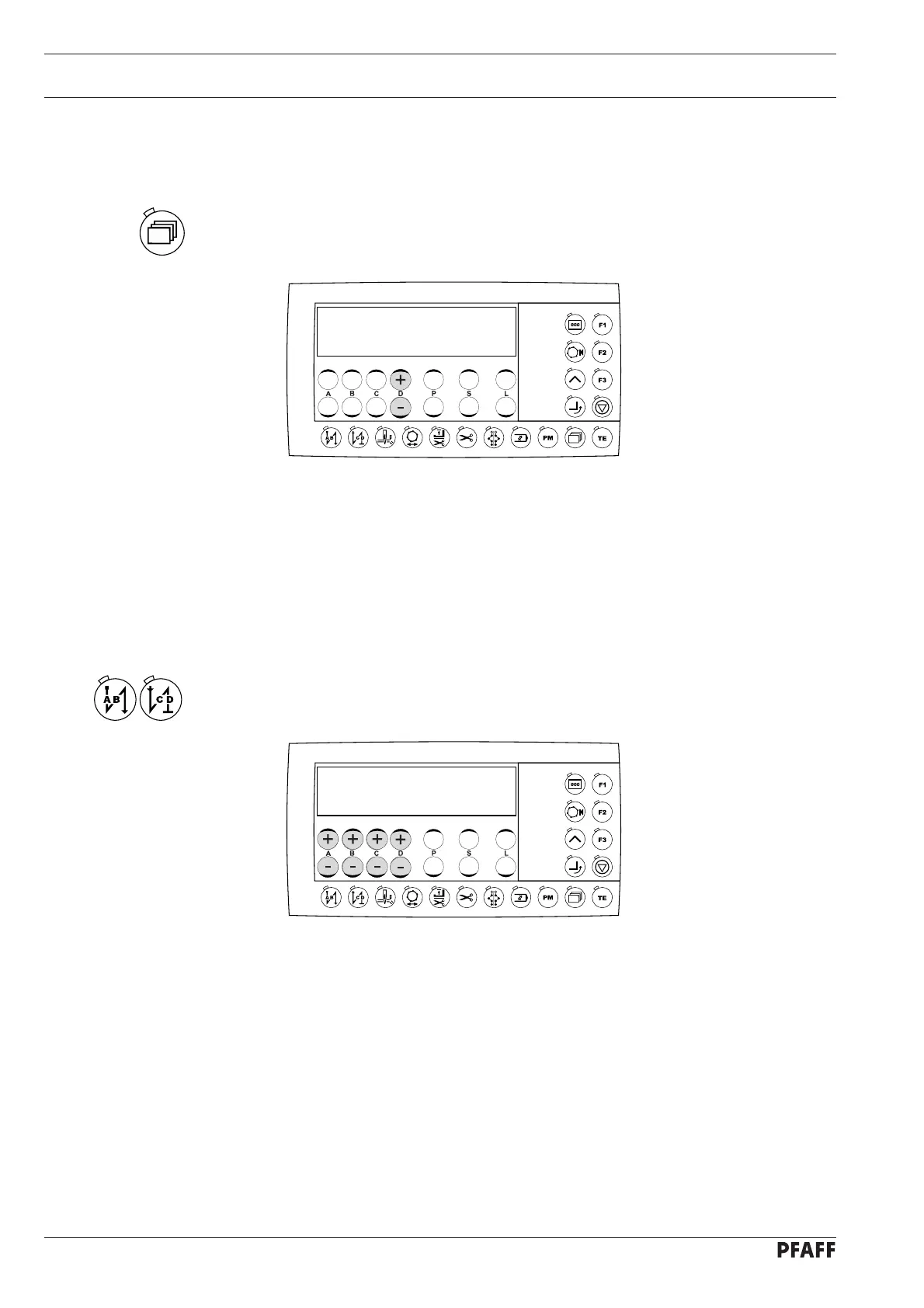Preparation
30
9.06 Entering the stitch length
Activate mechanic level "b", see Chapter 12.12.01 Selecting the user level.
Activate the top line (LED in the key is illuminated) by pressing the line selection key.
●
●
Select the desired stitch length value by pressing the +/- keys (D).●
SL 2.5mm
9.07 Entering the start and end backtacks
Switch on the machine.
Activate the corresponding function by pressing the keys Start backtacks and/or End
backtacks (LED is illuminated).
●
●
By pressing the corresponding +/- key ("A") select the desired value for the number of
forward stitches (A) of the start backtack.
By pressing the corresponding +/- key ("B") select the desired value for the number of re-
verse stitches (B) of the start backtack.
By pressing the corresponding +/- key ("C") select the desired value for the number of re-
verse stitches (C) of the end backtack.
By pressing the corresponding +/- key ("D") select the desired value for the number of
forward stitches (D) of the end backtack.
●
●
●
●
3 3 3 3