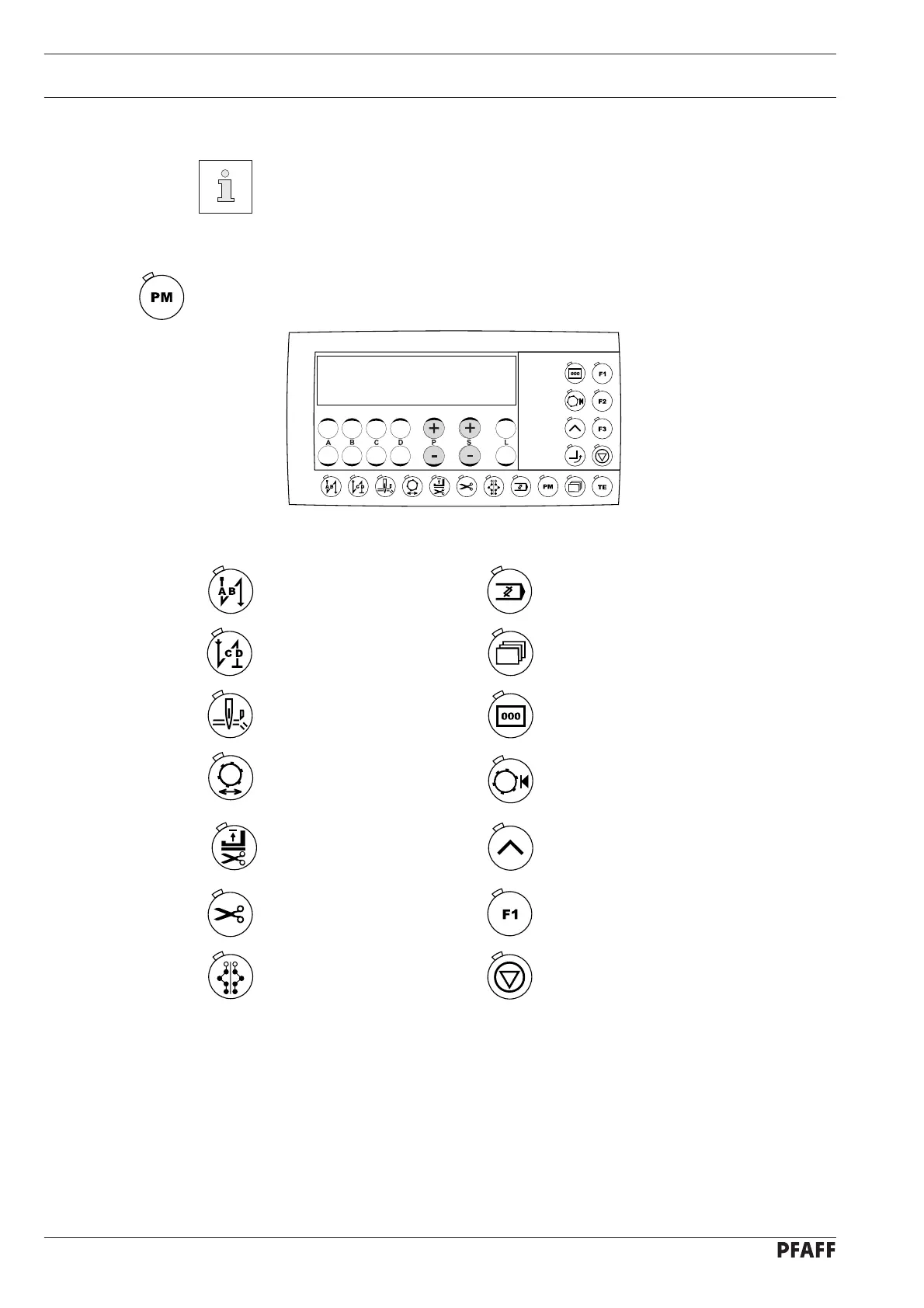Sewing
36
10.02 Programmed sewing
For programmed sewing a seam pattern must have been created beforehand
and stored in the machine memory, see Chapter 10.03 Creating/altering seam
patterns or Chapter 10.04 Program management.
Switch on the machine, see Chapter 8.03 Switching the machine on/off.
If necessary call up the programmed sewing mode. (The LED in the key must be illumi-
nated.)
●
●
Functions in manual sewing, also see Chapter 7.04.03 Function keys:
Start backtacks on/off Alter seam pattern*
End backtacks on/off Line selection*
Edge trimmer on/off Piece counter display on/off
Jig drive on/off Support roller on/off
Sewing foot raised after
thread trimming on/off
Corner programming*
Thread trimmer on/off Cycle time display on/off
Alternate sewing Start inhibitor on/off
* The function is available from mechanic level "b" on, see Chapter 12.12.01 Selecting the
user level.
Insert the workpiece, see Chapter 9.09 Inserting the workpiece.
Select the program number of the desired seam pattern by pressing the +/- keys (P).
Start the sequence by operating the pedal, see Chapter 7.03 Pedal.
●
●
●
SL 2.5mm 5mm
3 3 3 3 1 1 5