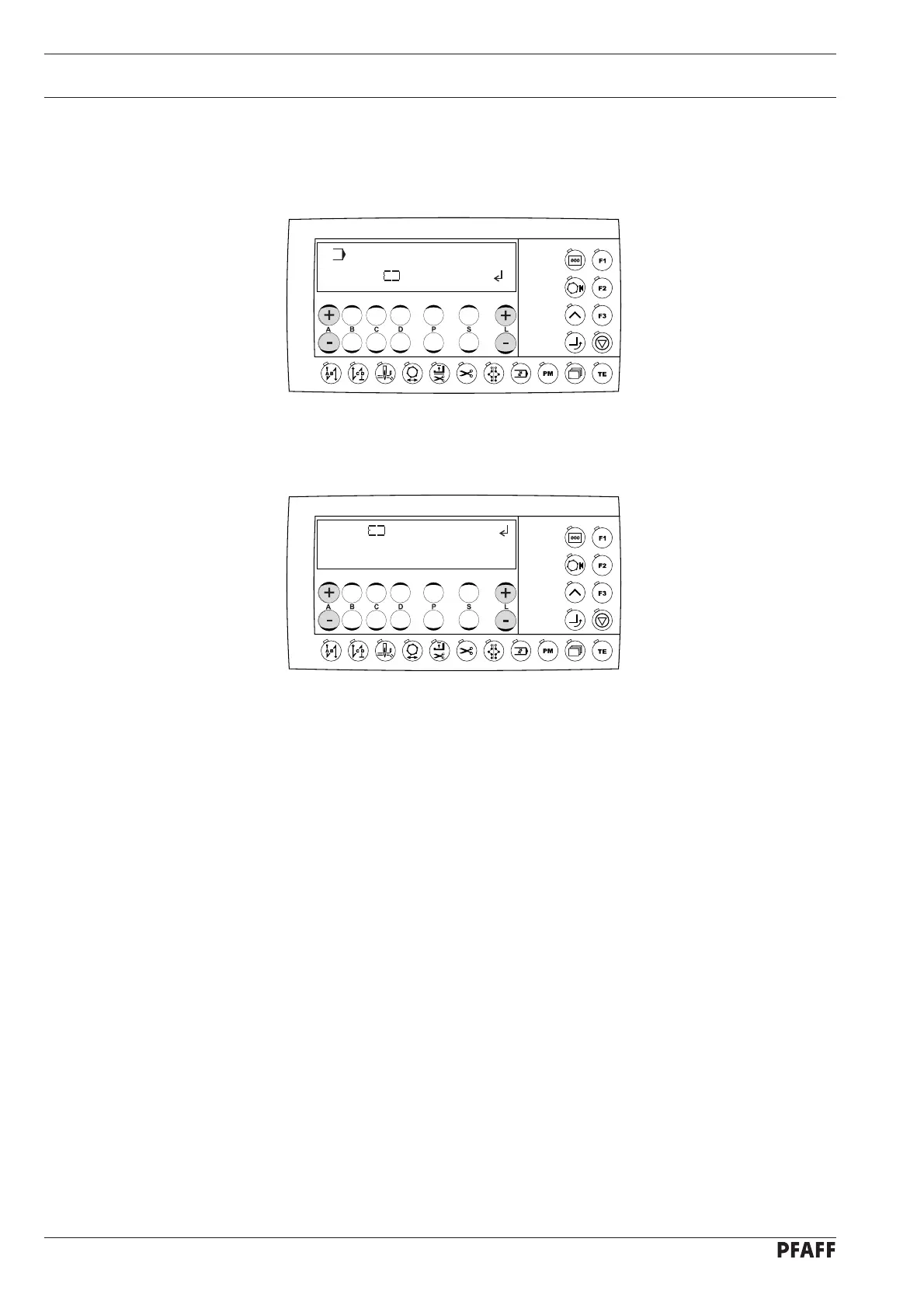Sewing
44
10.04.02 Displaying programs in the machine memory
Call up the program management, see Chapter 10.04.01 Calling up the program
management.
●
By pressing "+" on the +/- keys (L) it is possible to scroll within the display of the machi-
ne memory (programs 1 - 99). Only assigned program spaces (existing seam patterns)
are displayed.
Press +/- keys (A) to call up the other menu items of the program management.
●
●
Press the +/- keys (A) until the appropriate menu item appears.
Confi rm the selection of the menu item by pressing "+" on the +/- keys (L).
●
●
DIR
DIR
1 2 40 42 END