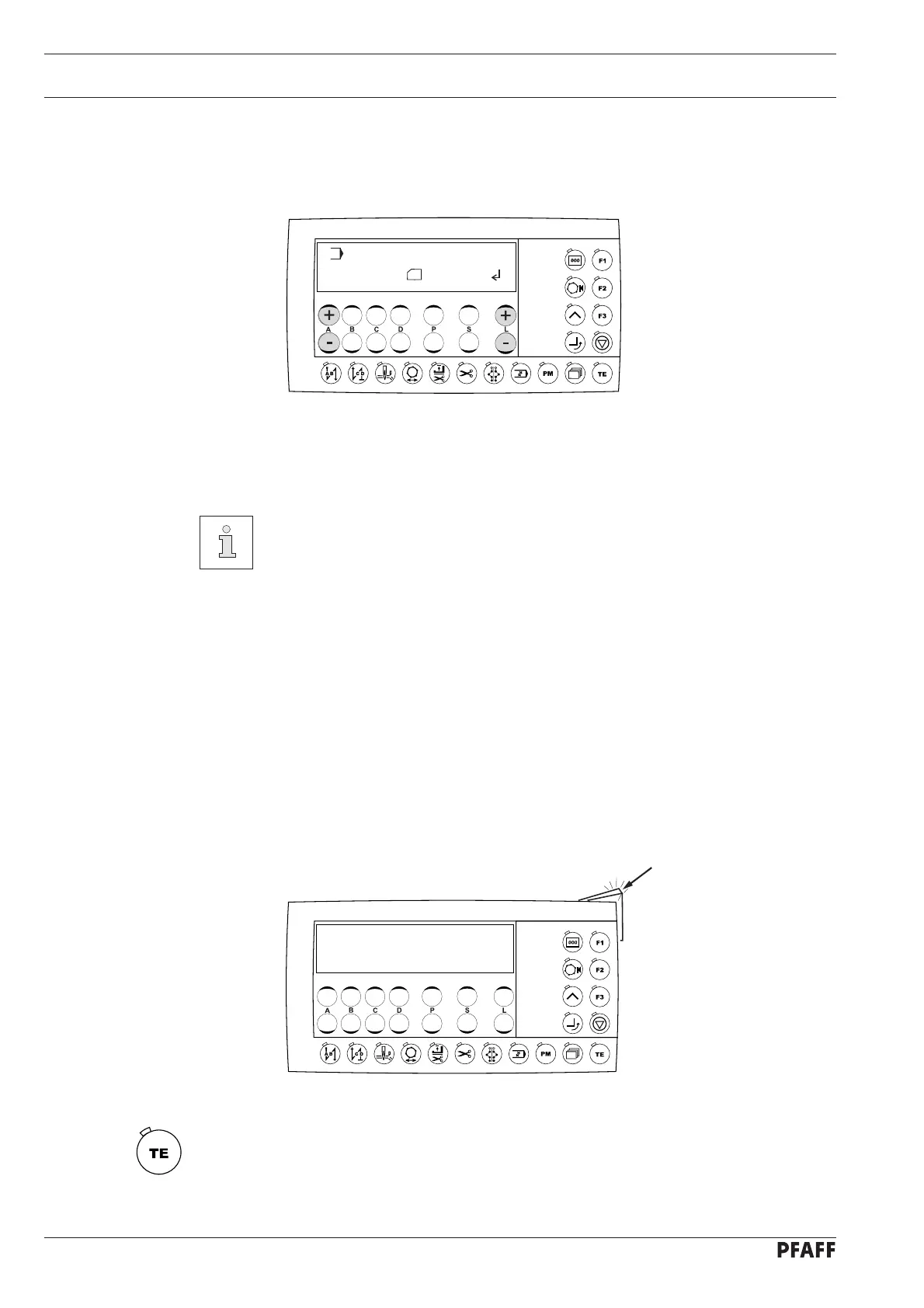Sewing
52
10.04.10 Formatting the SD-memory card
Call up the program management, see Chapter 10.04.01 Calling up the program
management.
●
Press the +/- keys (A) until the appropriate menu item appears.
Confi rm the selection of the menu item by pressing "+" on the +/- keys (L).
Before formatting begins a safety query is made. Press "+" on the +/- keys (L)
to confi rm the formatting process. The formatting process can be interrupted by
pressing "-" on the +/- keys (L).
Press +/- keys (A) to call up the other menu items of the program management.
●
●
●
FORMAT
10.05 Error messages
If a malfunction occurs, an error code appears on the display together with short instruc-
tions. In addition the diode in the memory card slot lights up red (see arrow). An error mes-
sage may be caused by incorrect settings, defective elements or seam programs, as well as
by overload conditions.
For a description of the error codes see Chapter "12.13 Description of the error codes".
E009
PRESS TE
Eliminate the error.
Acknowledge the elimination of the error by pressing the TE-key.
The diode in the memory card slot (see arrow) turns yellow again.
●
●
