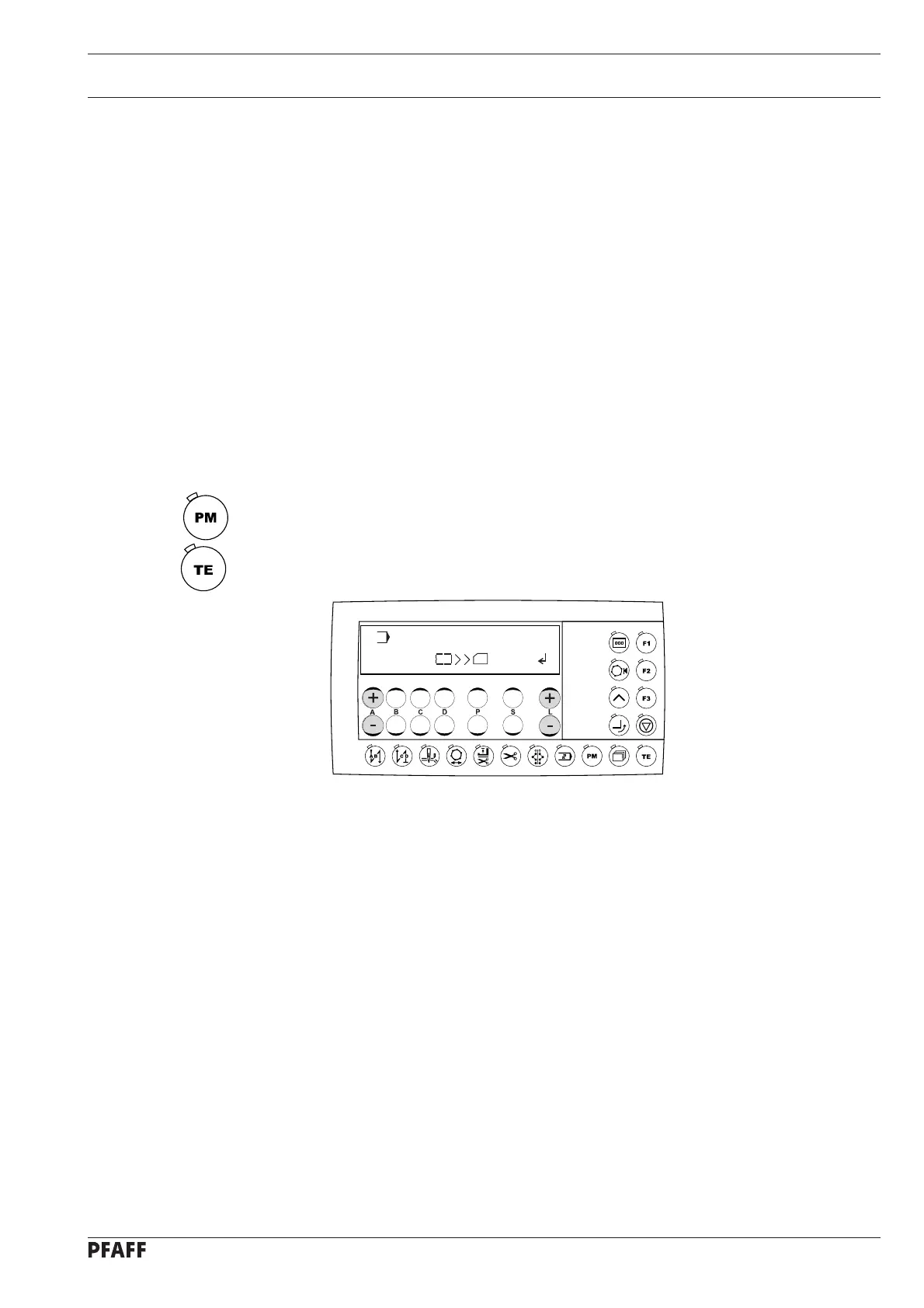Sewing
43
10.04 Program management
In program management the program numbers of the seam patterns fi led in the machine
memory or on the inserted SD-memory card are displayed. The programs (seam patterns)
can be deleted or copied. Commercially available SD-memory cards with a storage capacity
of max. 512 MB can be inserted in the control panel. The programs are fi led in machine-
related sub-directories. The way to insert or remove the SD-memory card is described in
Chapter 9.08 Inserting/removing the SD-memory card. Up to 99 programs can be stored
in the machine memory.
If SD-memory cards have to be formatted with the PC, they must be formatted in the format
"FAT16". Alternatively the SD-memory cards can also be formatted with the formatting func-
tion of the appropriate machine, see Chapter 10.04.08 Formatting the SD-memory card.
10.04.01 Calling up the program management
Switch on the machine.
If necessary, call up the manual sewing mode. (LED in the key is not illuminated.)
Press the TE key twice.
●
●
●
After the program management has been called, the fi rst menu item (copying data to the
SD-memory card) appears.
Confi rm the selection of the menu item by pressing "+" on the +/- keys (L).
To scroll through the other menu items, press the +/- keys (A), see following chapters.
The following menu items are available in the program management:
Display of the programs in the machine memory
Display of the programs on the connected SD-memory card
Copying individual programs to the SD-memory card
Copying all programs to the SD-memory card
Copying individual programs to the machine memory
Copying all programs to the machine memory
Deleting programs in the machine memory
Deleting programs on the SD-memory card
Formatting the SD memory card
●
●
●
●
●
●
●
●
●
2x
COPY
