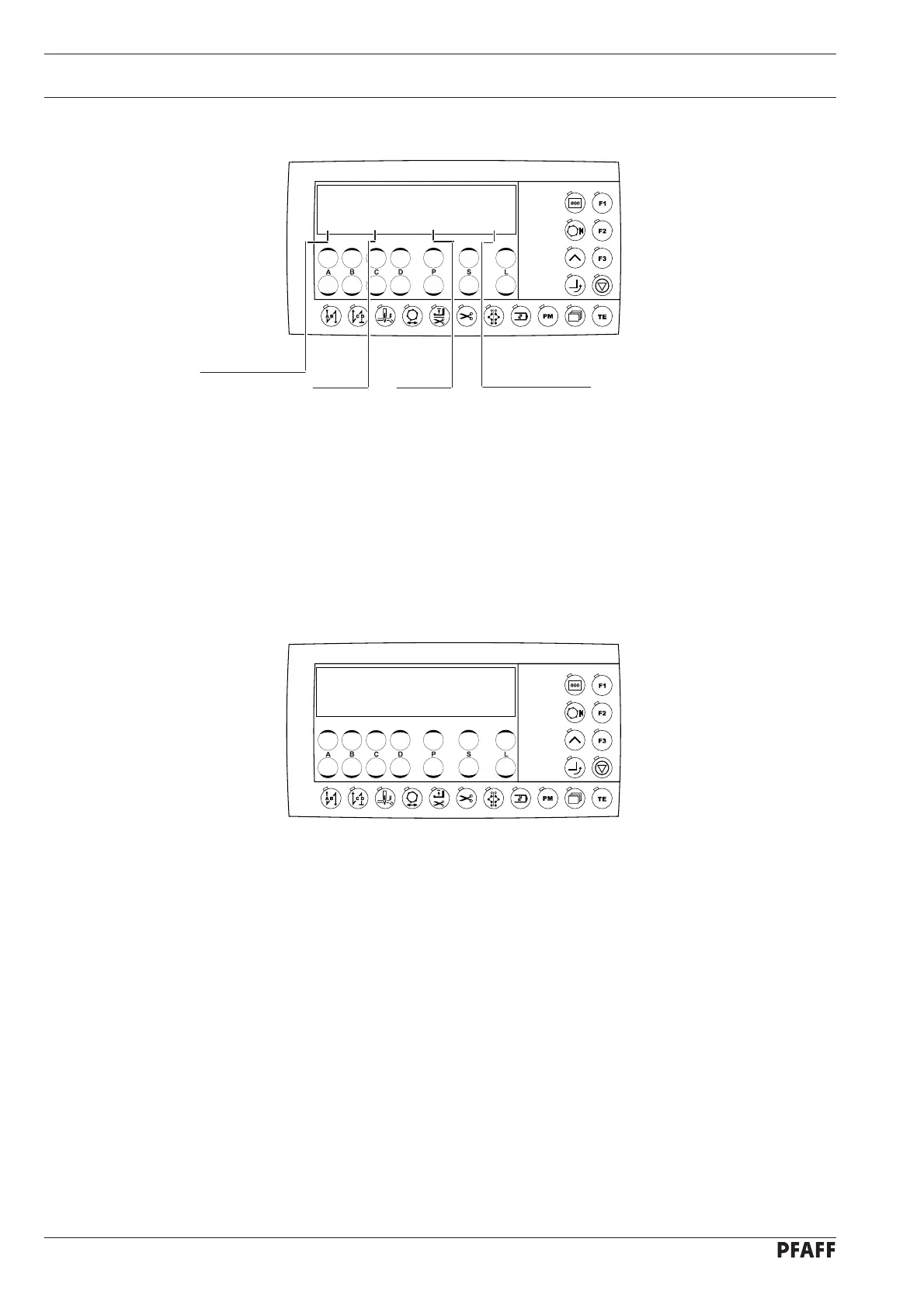Adjustment
96
12.14.05 Test block 4 – photo sensor and thread monitor
LS 0 FW 0%
12.15 Reset
After the menu has been selected, by pressing the appropriate key it is possible to delete
seam parameters or seam patterns, or to carry out a cold start.
Press and hold key P+ and key L+ and switch on the machine.●
RESET Y - N
Parameter reset
Press the P+ key to carry out a parameter reset.
Program reset
To carry out a program reset, press the P+ key and the edge trimming key at the same
time.
●
●
Photo sensor
0 = off
1 = on
Thread
monitor
Analog value of
thread monitor
