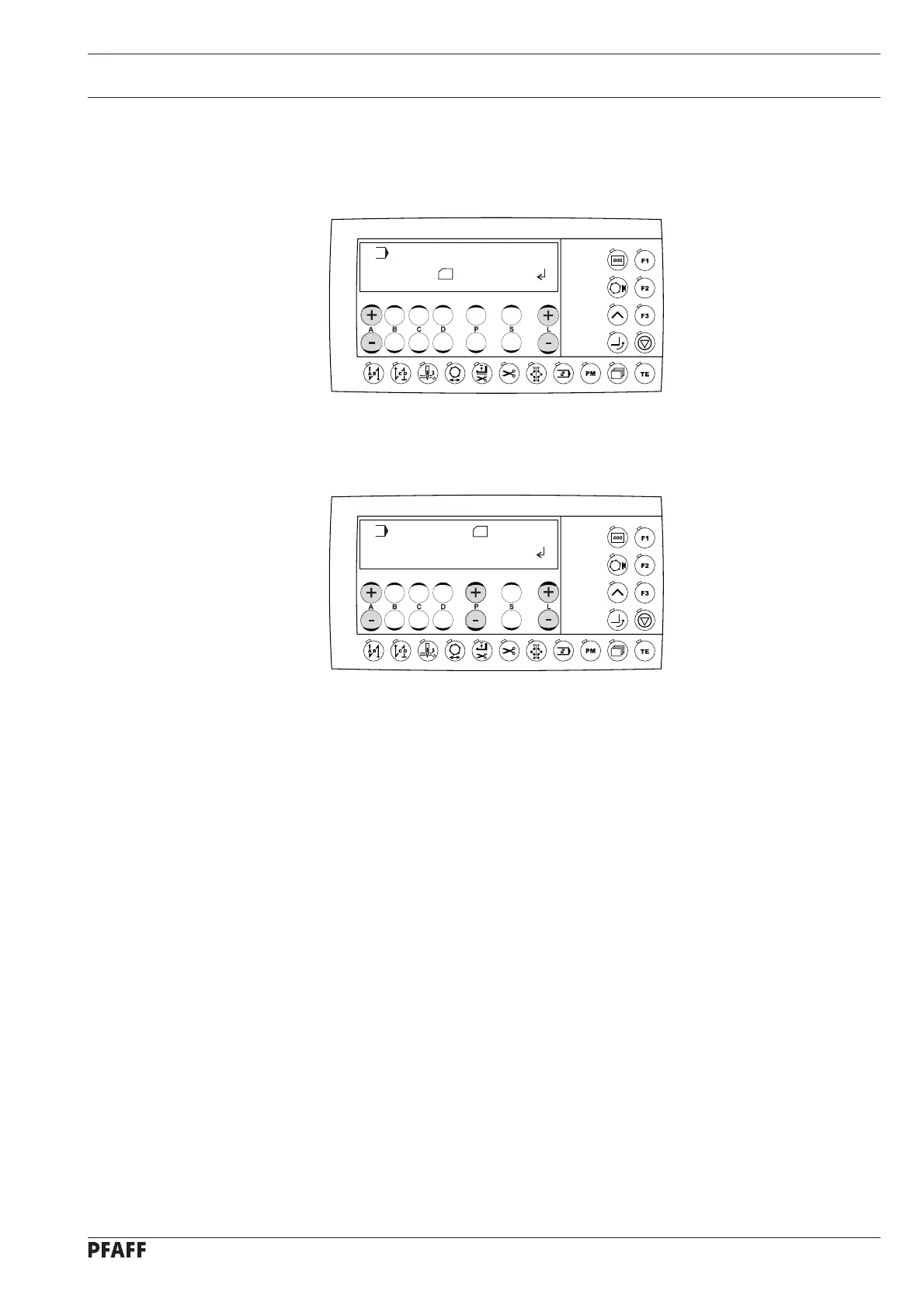Sewing
51
10.04.09 Deleting programs on the SD-memory card
Call up the program management, see Chapter 10.04.01 Calling up the program
management.
●
Press the +/- keys (A) until the appropriate menu item appears.
Confi rm the selection of the menu item by pressing "+" on the +/- keys (L)..
●
●
Press the +/- keys (P) to select the programs, which are to be deleted from the
SD-memory card (programs 1 - 99).
Confi rm the deleting process by pressing "+" on the +/- keys (L).
Press +/- keys (A) to call up the other menu items of the program management.
●
●
●
DEL
DEL 2
