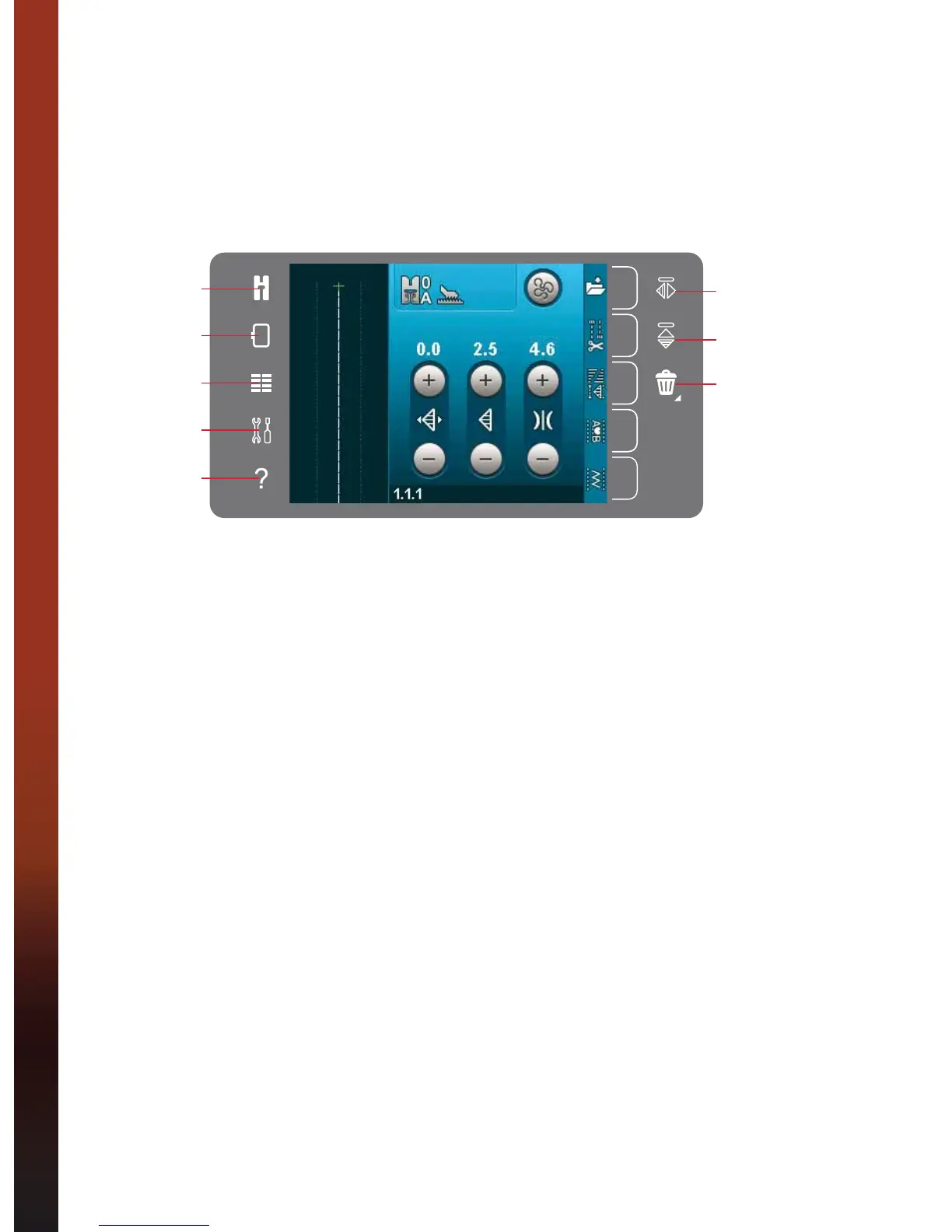3:2
Machine settings & buttons
Sewing mode
Embroidery mode
Selection menu
Settings menu
Quick help
Mirror side to side
Mirror end to end
Delete
Touch screen
The touch screen on your PFAFF
®
creative
™
3.0 sewing and embroidery machine is very easy to work with
MXVWWRXFKLWZLWK\RXUVW\OXVRU\RXUÀQJHUWLSWRPDNH\RXUFKRLFHV%HORZGHVFULEHVWKHWRXFKVFUHHQ
outside the PFAFF
®
creative
™
Color Touch Screen. This touch area will not change its appearance when
switching between different modes.
Touch screen - overview
6HZLQJDQGHPEURLGHU\PRGH
Switch between sewing mode and embroidery mode
by touching one of these icons.
Selection menu
Touch this icon to open the selection menu. In
sewing mode you can select stitches, stitch fonts,
RSHQSHUVRQDOÀOHVRUDQ86%GHYLFH,QHPEURLGHU\
mode you can select designs, embroidery fonts, open
SHUVRQDOÀOHVRUDQ86%GHYLFH
Settings menu
Touch this icon to open the settings menu. In this
view you can change default settings and make
manual adjustments to the machine settings, sewing
VHWWLQJVDQGHPEURLGHU\VHWWLQJV<RXZLOODOVRÀQG
machine information in the settings menu.
Quick help
Your machine has built-in quick help, which gives
you instant information about everything you see
on the touch screen. Touch the quick help icon to
activate quick help. A question mark will appear on
the PFAFF
®
creative
™
Color Touch Screen. Touch
any icon, text or area on the touch area that you want
information about. A pop-up gives a short explanation.
Touch OK in the pop-up to exit quick help.
Mirror side to side
In sewing mode you can mirror a stitch or sequence
horizontally by touching the mirror side to side
icon. In embroidery mode a design will be mirrored
horizontally when touching the icon.
Mirror end to end
In sewing mode you can mirror a stitch or sequence
vertically by touching the mirror end to end icon.
In embroidery mode a design will be mirrored
vertically when touching the icon.
Delete
Touch the delete icon when you want to delete
a stitch, sequence, design or folder. Long touch
delete in embroidery mode to delete all designs in
WKHHPEURLGHU\ÀHOG,IDIROGHULVGHOHWHGDOOÀOHV
within the folder are deleted as well. To delete all
ÀOHVDQGIROGHUVLQWKHFXUUHQWIROGHUORQJWRXFKWKH
delete icon.
Note: You cannot delete built-in stitches, fonts and
designs.