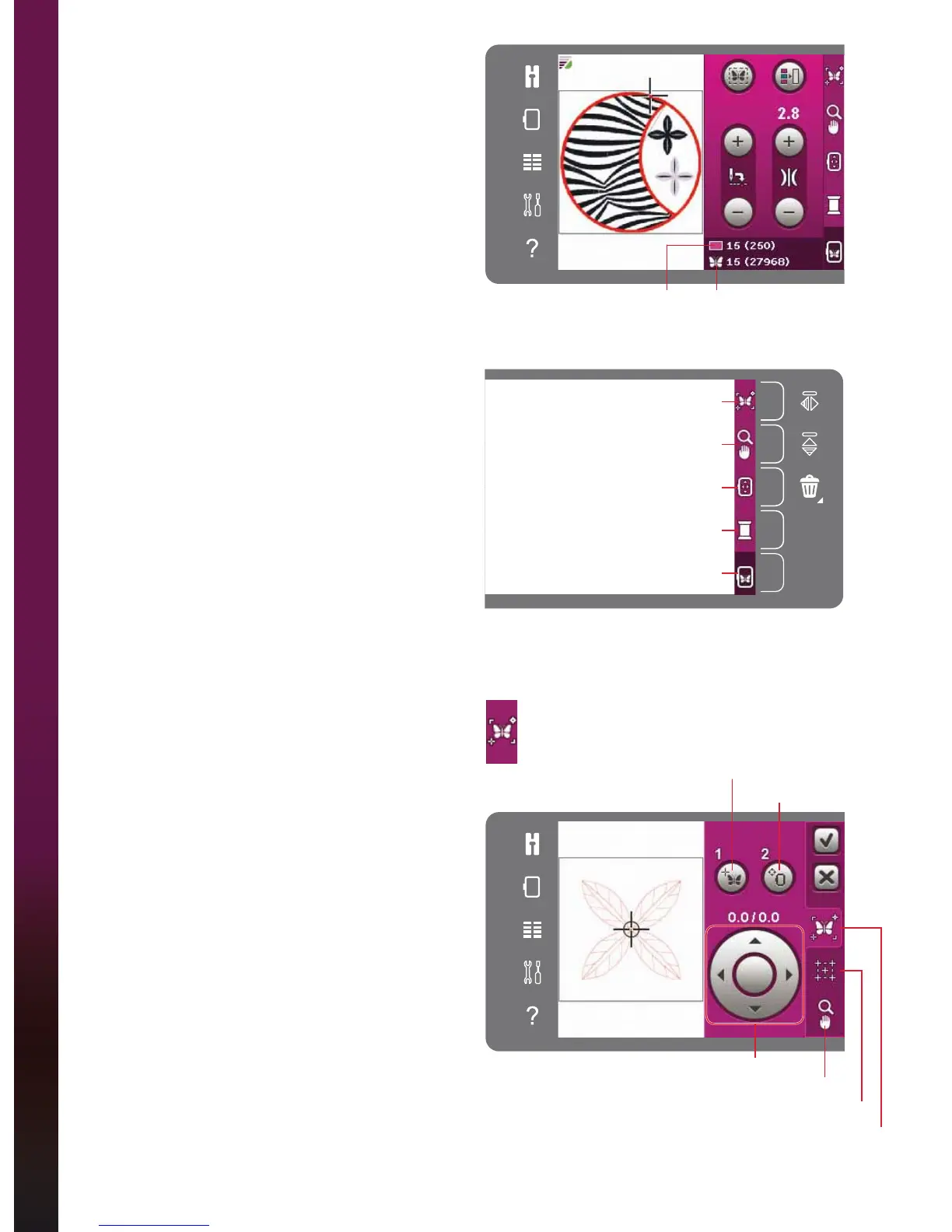9:4
Embroidery mode - stitch-out
(PEURLGHU\LQIRUPDWLRQ
The current stitch in the current color block is
shown next to the color block symbol. The number
in brackets shows the total number of stitches in the
current color block.
The current stitch in the design or combination is
VKRZQQH[WWRWKHEXWWHUÁ\V\PERO7KHQXPEHULQ
brackets shows the total number of stitches in the
design or combination.
Option bar
To the right of the screen is an option bar with the
following selections: basic precise positioning, zoom
options/pan, hoop position, color block list and
return to Embroidery edit.
1RWH7KHJUH\ÀHOGWRWKHULJKWRIHDFKLFRQLVDWRXFK
ÀHOGWRPDNHLWHDVLHUWRVHOHFWLQWKHRSWLRQEDU
Basic precise positioning
Basic precise positioning allows you to place a
design on an exact spot on your fabric. It is also
used when you want to embroider a design next to
a previously embroidered design.
Use zoom options/pan to be sure that you are
placing the design exactly where you want it. Fine
tune with the wheel.
Read more about how to use basic precise
positioning on page 9:7.
Basic precise positioning
Zoom options/pan
Hoop position
Color block list
Return to Embroidery edit
1. Locking point
2. Position hoop
Wheel
Corner icons
Zoom options/pan
Wheel control
Basic precise positioning
Current stitch in the
current color block
Current stitch in the
design or combination